Preview Phobos
-
Topic authorJohn Van Vliet
- Posts: 2950
- Joined: 28.08.2002
- With us: 22 years 7 months
Re: Preview Phobos
--- edit ---
Last edited by John Van Vliet on 20.10.2013, 07:51, edited 1 time in total.
-
W0RLDBUILDER
- Posts: 122
- Joined: 02.06.2010
- With us: 14 years 10 months
Re: Preview Phobos
I know the details aren't pre-shaded, I just think that even with this detailed of a model, there still needs to be smaller details that could be easily created with a bumpmap. It just looks a bit too smooth. At least some LunarLambert would look good on this. <censored>, it looks good on all asteroids and irregular moons. An albedo map, too, would work wonders on this already awesome model.
Re: Preview Phobos
Here is my version of Phobos from our CelestialMatters site.
http://forum.celestialmatters.org/viewt ... 9&start=15
http://forum.celestialmatters.org/viewt ... 33&start=0
Shape model and texture were directly taken from scientific publications.
I.e. NO fiddling with Blender whatsoever! No remaining polar pinch after re-tesselation...
++++++++++++++++++++++++++++++
Have a look at this video:
http://forum.celestialmatters.org/userp ... opinch.avi
++++++++++++++++++++++++++++++
Coloration is computer-mapped using this true-color photo:





Fridger
http://forum.celestialmatters.org/viewt ... 9&start=15
http://forum.celestialmatters.org/viewt ... 33&start=0
Shape model and texture were directly taken from scientific publications.
I.e. NO fiddling with Blender whatsoever! No remaining polar pinch after re-tesselation...
++++++++++++++++++++++++++++++
Have a look at this video:
http://forum.celestialmatters.org/userp ... opinch.avi
++++++++++++++++++++++++++++++
Coloration is computer-mapped using this true-color photo:





Fridger
- DataPacRat
- Posts: 17
- Joined: 12.06.2010
- Age: 48
- With us: 14 years 9 months
- Location: Niagara, Canada
Re: Preview Phobos
t00fri wrote:Here is my version of Phobos from our CelestialMatters site.
http://forum.celestialmatters.org/viewt ... 9&start=15
http://forum.celestialmatters.org/viewt ... 33&start=0
Shape model and texture were directly taken from scientific publications.
I.e. NO fiddling with Blender whatsoever! No remaining polar pinch after re-tesselation...
++++++++++++++++++++++++++++++
Have a look at this video:
http://forum.celestialmatters.org/userp ... opinch.avi
++++++++++++++++++++++++++++++
Coloration is computer-mapped using this true-color photo:
Fridger
Hello,
I haven't been able to find your updated Phobos model and texture on any Celestia site I know of; could you please tell me what it would take for me to produce similarly improved renderings of Phobos on my own computer?
Thank you for your time,
--
DataPacRat
"Does aₘᵢₙ=2c²/Θ ? I don't know, but wouldn't it be fascinating if it were?"
--
DataPacRat
"Does aₘᵢₙ=2c²/Θ ? I don't know, but wouldn't it be fascinating if it were?"
Re: Preview Phobos
W0RLDBUILDER wrote:Looking good, but it would be nice if Celestia supported bumpmapping/normalmapping on meshes. It would look even better then. Unfortunately, AFAIK, we have to stick to those preshaded/baked-shading maps.
Celestia support normalmap on meshes. Just for 3D CMOD meshes, though.
Never at rest.
Massimo
Massimo
Re: Preview Phobos
DataPacRat wrote:
Hello,
I haven't been able to find your updated Phobos model and texture on any Celestia site I know of; could you please tell me what it would take for me to produce similarly improved renderings of Phobos on my own computer?
For various reasons I never upload work of mine to the Motherlode. I am a Celestia developer and co-author, not an add-on creator. Hence my Celestia-related work mainly goes to the official Celestia distribution via the SVN archive or to our CelestialMatters site that hosts spacecraft models of superb quality, my texture tools for making highest quality virtual textures, and plenty of other stuff of interest.
I suggest you first start reading this thread about my Phobos approach:
http://forum.celestialmatters.org/viewt ... 37&start=0
There I explain in detail my Perl script for the CMOD conversion of the published data. The Perl script is also available there for download. Perl runs on EVERY operating system and is part of the system software in Linux and MAC OS X.
Thereafter read this thread
http://forum.celestialmatters.org/viewtopic.php?t=339
where I presented my results about an almost complete reduction of the familiar polar pinch effect at the level of (ascii) shape models from scientific publications! This just requires some re-tesselation near the poles, as is shown there. The final set of files is offered towards the end. Here is the link
http://www.celestialmatters.org/users/t ... os_1.3.zip
Fridger
- DataPacRat
- Posts: 17
- Joined: 12.06.2010
- Age: 48
- With us: 14 years 9 months
- Location: Niagara, Canada
Re: Preview Phobos
t00fri wrote:DataPacRat wrote:
Hello,
I haven't been able to find your updated Phobos model and texture on any Celestia site I know of; could you please tell me what it would take for me to produce similarly improved renderings of Phobos on my own computer?
For various reasons I never upload work of mine to the Motherlode. I am a Celestia developer and co-author, not an add-on creator. Hence my Celestia-related work mainly goes to the official Celestia distribution via the SVN archive or to our CelestialMatters site that hosts spacecraft models of superb quality, my texture tools for making highest quality virtual textures, and plenty of other stuff of interest.
I suggest you first start reading this thread about my Phobos approach:
http://forum.celestialmatters.org/viewt ... 37&start=0
There I explain in detail my Perl script for the CMOD conversion of the published data. The Perl script is also available there for download. Perl runs on EVERY operating system and is part of the system software in Linux and MAC OS X.
Thereafter read this thread
http://forum.celestialmatters.org/viewtopic.php?t=339
where I presented my results about an almost complete reduction of the familiar polar pinch effect at the level of (ascii) shape models from scientific publications! This just requires some re-tesselation near the poles, as is shown there. The final set of files is offered towards the end. Here is the link
http://www.celestialmatters.org/users/t ... os_1.3.zip
Fridger
Thank you, Fridger, for your response. I've read the threads, and downloaded the zip file to try out the cmod file. While it certainly gets rid of the polar pinch, I'm a little confused, since it seems to be, overall, a less complicated texture than I was already using - smoother, with fewer lumps and bumps.
Let me see if I can show the difference...
The cmod I was already using:

Using your cmod instead:

Would applying your perl script to my existing, bumpier cmod remove the polar-pinch without smoothing the rest of the moon?
I've also noted in your posts at http://forum.celestialmatters.org/viewt ... 33&start=0 that you've mentioned having created a new 4k Phobos texture, color-matched to HiRSE; but I can't seem to find any such texture, not even at http://celestia.svn.sourceforge.net/vie ... /textures/ . Are you keeping it private for the moment, or have I simply not looked in the right place?
Thank you for your time,
--
DataPacRat
"Does aₘᵢₙ=2c²/Θ ? I don't know, but wouldn't it be fascinating if it were?"
--
DataPacRat
"Does aₘᵢₙ=2c²/Θ ? I don't know, but wouldn't it be fascinating if it were?"
-
Topic authorJohn Van Vliet
- Posts: 2950
- Joined: 28.08.2002
- With us: 22 years 7 months
Re: Preview Phobos
--- edit ---
Last edited by John Van Vliet on 20.10.2013, 07:50, edited 1 time in total.
- DataPacRat
- Posts: 17
- Joined: 12.06.2010
- Age: 48
- With us: 14 years 9 months
- Location: Niagara, Canada
Re: Preview Phobos
john Van Vliet wrote:No the script works from the *.tab dataWould applying your perl script to my existing, bumpier cmod remove the polar-pinch without smoothing the rest of the moon?
m1phobos.tab > m1phobos.cmod
-- NOT --
old.cmod > new.cmod
Thank you for the clarification.
i have not looked for t00fri's map but as i recall it will be in the celestia-sci
as i recall it is posted on the celestiamatters forum , you might want to reread the CM forum .
I've just gone through every thread I could find there that seemed slightly relevant; and while I found a good number of screenshots, I wasn't able to find any actual textures/maps. The closest I could find was in http://forum.celestialmatters.org/viewtopic.php?t=333 , where Fridger provided two links to 5760x2880 textures he used.
t00fri and i differ on how the pole is fixed
i used Blender and did it by hand
t00fri wrote a script to have it "auto" done
both are good ways
his IS using newer data ( scientifically done)
mine is using "artistically" created data that matches with photos
I am going to admit that I don't have any particular concern about how this one problem is solved, as long as the solution works. I have an acquaintance who intends to illustrate a digest-comic with several pages set in and around Phobos; I'd like to be able to offer her the best reference images I can. The existing shape-model and texture I have are good, probably good enough - but if I can get her better ones, that would be, well, /better/.
Thank you for your time,
--
DataPacRat
"Does aₘᵢₙ=2c²/Θ ? I don't know, but wouldn't it be fascinating if it were?"
--
DataPacRat
"Does aₘᵢₙ=2c²/Θ ? I don't know, but wouldn't it be fascinating if it were?"
-
BobHegwood
- Posts: 1803
- Joined: 12.10.2007
- With us: 17 years 5 months
Re: Preview Phobos
If I may here...
John has also uploaded both of these moons to the ML at the locations
listed below. These models are of the highest quality and have been
the result of MUCH work by John. Methinks that a little appreciation might be in order.
Deimos Very High Quality is HERE.
Phobos Very High Quality is HERE.
Thanks, Brain-Dead
John has also uploaded both of these moons to the ML at the locations
listed below. These models are of the highest quality and have been
the result of MUCH work by John. Methinks that a little appreciation might be in order.
Deimos Very High Quality is HERE.
Phobos Very High Quality is HERE.
Thanks, Brain-Dead
Brain-Dead Geezer Bob is now using...
Windows Vista Home Premium, 64-bit on a
Gateway Pentium Dual-Core CPU E5200, 2.5GHz
7 GB RAM, 500 GB hard disk, Nvidia GeForce 7100
Nvidia nForce 630i, 1680x1050 screen, Latest SVN
Windows Vista Home Premium, 64-bit on a
Gateway Pentium Dual-Core CPU E5200, 2.5GHz
7 GB RAM, 500 GB hard disk, Nvidia GeForce 7100
Nvidia nForce 630i, 1680x1050 screen, Latest SVN
Re: Preview Phobos
DataPacRat wrote:I am going to admit that I don't have any particular concern about how this one problem is solved, as long as the solution works. I have an acquaintance who intends to illustrate a digest-comic with several pages set in and around Phobos; I'd like to be able to offer her the best reference images I can. The existing shape-model and texture I have are good, probably good enough - but if I can get her better ones, that would be, well, /better/.
DataPacRat,
as a Celestia developer I am rather concerned about methods that allow a most direct transfer of scientifically validated data and imaging into Celestia and my forthcoming Celestia.Sci, respectively. Thus, the methods I am exploring have a way more general scope than just producing e.g. a texture & shape model for Phobos. The identical method can be and has been applied e.g to the asteroid Itokawa
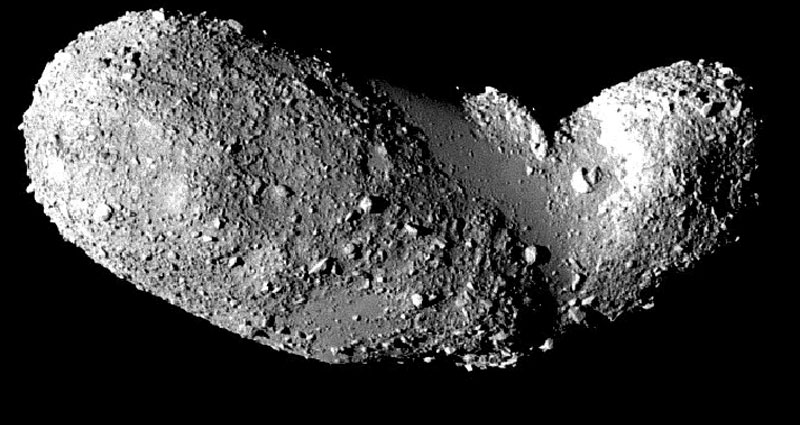
So if you want the Phobos model with most bumps and holes, you should definitely download John VanVliet's add-on. Guided by subjective "aesthetic realism" , bumps and holes can easily be added with modelling software tools like Blender.
In contrast, a scientific approach only implements the 3d surface structures that have been clearly reconstructed in the scientific imaging process. Moreover, a given scientific texture must be perfectly matched to the shape model that comes with the texture. This is only guaranteed if one refers to the official scientific publications that release BOTH the shape model and the corresponding texture...
Since my new textures are supposed to be part of Celestia.Sci, it may be that I did not yet offer my latest Phobos update for download. Unfortunately, right now I have many of my textures packed in a 75GB (!) ZIP-archive that I needed to do because of a recent upgrade and hard-disk replacement. Unfortunately the unpacking takes hours
So just take John's Phobos add-on and you will be fine.
Fridger
- DataPacRat
- Posts: 17
- Joined: 12.06.2010
- Age: 48
- With us: 14 years 9 months
- Location: Niagara, Canada
Re: Preview Phobos
I do appreciate all the work that has been done on Phobos models and textures, and thank those who have done that work. John's model-and-texture add-on should do quite well enough as a reference for my artist friend, especially if I also show her the color-references Fridger posted.
(Nearly completely unrelated to the above; if I wanted to be silly, this would be the point where I linked to and suggested someone more skilled than I am at tweaking Celestia textures might enjoy figuring out the scale, and where on Phobos that could be dropped...
and suggested someone more skilled than I am at tweaking Celestia textures might enjoy figuring out the scale, and where on Phobos that could be dropped...  )
)
(Nearly completely unrelated to the above; if I wanted to be silly, this would be the point where I linked to
 and suggested someone more skilled than I am at tweaking Celestia textures might enjoy figuring out the scale, and where on Phobos that could be dropped...
and suggested someone more skilled than I am at tweaking Celestia textures might enjoy figuring out the scale, and where on Phobos that could be dropped... Thank you for your time,
--
DataPacRat
"Does aₘᵢₙ=2c²/Θ ? I don't know, but wouldn't it be fascinating if it were?"
--
DataPacRat
"Does aₘᵢₙ=2c²/Θ ? I don't know, but wouldn't it be fascinating if it were?"
-
Topic authorJohn Van Vliet
- Posts: 2950
- Joined: 28.08.2002
- With us: 22 years 7 months
Re: Preview Phobos
--- edit ---
Last edited by John Van Vliet on 20.10.2013, 07:50, edited 1 time in total.
Re: Preview Phobos
DataPacRat wrote:I do appreciate all the work that has been done on Phobos models and textures, and thank those who have done that work. John's model-and-texture add-on should do quite well enough as a reference for my artist friend, especially if I also show her the color-references Fridger posted.
(Nearly completely unrelated to the above; if I wanted to be silly, this would be the point where I linked toand suggested someone more skilled than I am at tweaking Celestia textures might enjoy figuring out the scale, and where on Phobos that could be dropped...
)
Without tweaking textures, such view can be achieved with pure 3D models. See on Motherlode e.g:

Never at rest.
Massimo
Massimo
-
BobHegwood
- Posts: 1803
- Joined: 12.10.2007
- With us: 17 years 5 months
Re: Preview Phobos
john Van Vliet wrote:bob "These models are of the highest quality and have been "
this is only because i go back an air brush things
and in the process add data that was not there or remove data that was there.
Yes, I DO understand that John, but your models and textures are still of the
highest quality available to the Brain-Dead. All I was saying is THANKS.
Brain-Dead Geezer Bob is now using...
Windows Vista Home Premium, 64-bit on a
Gateway Pentium Dual-Core CPU E5200, 2.5GHz
7 GB RAM, 500 GB hard disk, Nvidia GeForce 7100
Nvidia nForce 630i, 1680x1050 screen, Latest SVN
Windows Vista Home Premium, 64-bit on a
Gateway Pentium Dual-Core CPU E5200, 2.5GHz
7 GB RAM, 500 GB hard disk, Nvidia GeForce 7100
Nvidia nForce 630i, 1680x1050 screen, Latest SVN
- DataPacRat
- Posts: 17
- Joined: 12.06.2010
- Age: 48
- With us: 14 years 9 months
- Location: Niagara, Canada
Re: Preview Phobos
Fenerit wrote:DataPacRat wrote:(Nearly completely unrelated to the above; if I wanted to be silly, this would be the point where I linked toand suggested someone more skilled than I am at tweaking Celestia textures might enjoy figuring out the scale, and where on Phobos that could be dropped...
)
Without tweaking textures, such view can be achieved with pure 3D models. See on Motherlode e.g:
Hm... the AcrossToMars models are good enough for my purposes - with the minor exception that the AcrossToMars package's default installation puts them on Mars, rather than Phobos. I've been fiddling with my Celestia installation's .ssc files, and I'm able to kind of get the models in the general vicinity of Phobos... but floating over or under the surface, and rotated at quite weird angles.
Does anybody here know how to get, say, even just the AcrossToMars dome (from AcrossToMars's e_mars_landing.ssc file, the domefix.cmod mesh) placed somewhere on the surface of John van Vliet's high-poly Phobos, and positioned with its base in the right direction? If I can see the numbers for placing just one such model, I'm sure I'll be able to adapt the rest of the AcrossToMars models into a quick little Phobos base to help give my artist friend a sense of scale for Phobos...
Thank you for your time,
--
DataPacRat
"Does aₘᵢₙ=2c²/Θ ? I don't know, but wouldn't it be fascinating if it were?"
--
DataPacRat
"Does aₘᵢₙ=2c²/Θ ? I don't know, but wouldn't it be fascinating if it were?"
Re: Preview Phobos
Specifying an object's orientation and long/lat on a spherical body are "easy" if you use one of v1.6.0's new directives.
Getting the altitude right is going to take trial-end-error, though, since Phobos is an irregular 3D model, not a sphere.
Here's the simplest SSC entry for placing an object on the surface of a sphere:
For information about the new v1.6.0 SurfaceObject specification, see the Celestia WikiBook entry at
http://en.wikibooks.org/wiki/Celestia/1 ... _Placement
Unfortunately, the dome model in _Across to Mars_ is not designed in a way which would make placement and orientation particularly easy in 1.6.0. You can see how far off it is by selecting the object in Celestia and then using the right-mouse-button popup menu item ReferenceMarks / Show Planetographic Grid. You should be able to use "FixedRotation" to twist it around to an appropriate orientation. A TwoVector operation could be used, too.
If you view the planetographic grid for Phobos, you'll see just how irregular the moon is.
Getting the altitude right is going to take trial-end-error, though, since Phobos is an irregular 3D model, not a sphere.
Here's the simplest SSC entry for placing an object on the surface of a sphere:
Code: Select all
SurfaceObject "Dome" "Sol/Mars/Phobos" {
Mesh "domefix.cmod"
Radius 0.01
FixedPosition { Planetographic [ 90 45 0 ] }
}
For information about the new v1.6.0 SurfaceObject specification, see the Celestia WikiBook entry at
http://en.wikibooks.org/wiki/Celestia/1 ... _Placement
Unfortunately, the dome model in _Across to Mars_ is not designed in a way which would make placement and orientation particularly easy in 1.6.0. You can see how far off it is by selecting the object in Celestia and then using the right-mouse-button popup menu item ReferenceMarks / Show Planetographic Grid. You should be able to use "FixedRotation" to twist it around to an appropriate orientation. A TwoVector operation could be used, too.
If you view the planetographic grid for Phobos, you'll see just how irregular the moon is.
Selden
- DataPacRat
- Posts: 17
- Joined: 12.06.2010
- Age: 48
- With us: 14 years 9 months
- Location: Niagara, Canada
Re: Preview Phobos
selden wrote:Specifying an object's orientation and long/lat on a spherical body are "easy" if you use one of v1.6.0's new directives.
Getting the altitude right is going to take trial-end-error, though, since Phobos is an irregular 3D model, not a sphere.
Here's the simplest SSC entry for placing an object on the surface of a sphere:Code: Select all
SurfaceObject "Dome" "Sol/Mars/Phobos" {
Mesh "domefix.cmod"
Radius 0.01
FixedPosition { Planetographic [ 90 45 0 ] }
}
For information about the new v1.6.0 SurfaceObject specification, see the Celestia WikiBook entry at
http://en.wikibooks.org/wiki/Celestia/1 ... _Placement
Unfortunately, the dome model in _Across to Mars_ is not designed in a way which would make placement and orientation particularly easy in 1.6.0. You can see how far off it is by selecting the object in Celestia and then using the right-mouse-button popup menu item ReferenceMarks / Show Planetographic Grid. You should be able to use "FixedRotation" to twist it around to an appropriate orientation. A TwoVector operation could be used, too.
If you view the planetographic grid for Phobos, you'll see just how irregular the moon is.
I haven't figured out how to adjust altitude with the necessary level of precision yet, but with a bit of trial-and-error, I've been able to pick a latitude-and-longitude that intersects the dome with Phobos' surface, and a reasonably reasonable rotation. There's still a bit of oddness, especially in trying to get decent camera angles that aren't looking up from underneath Phobos' surface, but I think I'll be able to fake up the rest of a base from the pieces from AcrossToMars.
In case anyone's curious, I'm currently fiddling with these settings, though I'll probably end up looking for a hill near a pole with a better view of Mars. (I aimed for this point when I noticed that, at this time of Mars's year, this hillside is in near-constant sunlight.)
SurfaceObject "Dome" "Sol/Mars/Phobos"
{
Mesh "domefix.cmod"
Radius 0.006
FixedPosition { Planetographic [ 107.5 45.5 -1.385 ] }
FixedRotation {
Inclination 90
AscendingNode 180
MeridianAngle 0
}
}
Thank you for your time,
--
DataPacRat
"Does aₘᵢₙ=2c²/Θ ? I don't know, but wouldn't it be fascinating if it were?"
--
DataPacRat
"Does aₘᵢₙ=2c²/Θ ? I don't know, but wouldn't it be fascinating if it were?"
- DataPacRat
- Posts: 17
- Joined: 12.06.2010
- Age: 48
- With us: 14 years 9 months
- Location: Niagara, Canada
Re: Preview Phobos
I think I've got a reasonably decent size-scale base set up, for my artist friend to zoom in and out and swing the camera around and so on. In case anyone's curious, here's the ssc info, and a quickie screenshot.
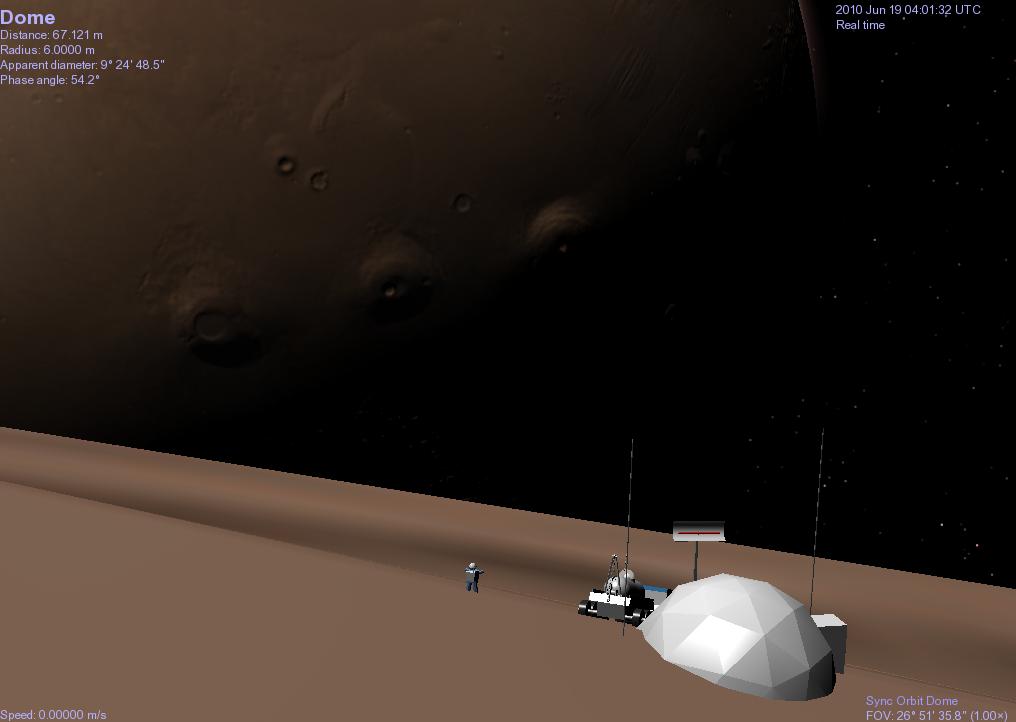
Code: Select all
SurfaceObject "Dome" "Sol/Mars/Phobos"
{
Mesh "domefix.cmod"
Radius 0.006
FixedPosition { Planetographic [ 94.880 50.100 -1.230 ] }
FixedRotation {
Inclination 90
AscendingNode 0
MeridianAngle 0
}
}
SurfaceObject "Dude" "Sol/Mars/Phobos"
{
Mesh "blue_spacemanfix.cmod"
Radius 0.000914
FixedPosition { Planetographic [ 94.800 50.050 -1.234 ] }
FixedRotation {
Inclination 90
AscendingNode 60
MeridianAngle 0
}
}
SurfaceObject "Cat" "Sol/Mars/Phobos"
{
Mesh "cat_drivenfix.cmod"
Radius 0.003
FixedPosition { Planetographic [ 94.760 50.100 -1.2365 ] }
FixedRotation {
Inclination 90
AscendingNode -35
MeridianAngle 20
}
}
SurfaceObject "Tail" "Sol/Mars/Phobos"
{
Mesh "trailerfix.cmod"
Radius 0.003
FixedPosition { Planetographic [ 94.720 50.120 -1.239 ] }
FixedRotation {
Inclination 90
AscendingNode -35
MeridianAngle 20
}
}
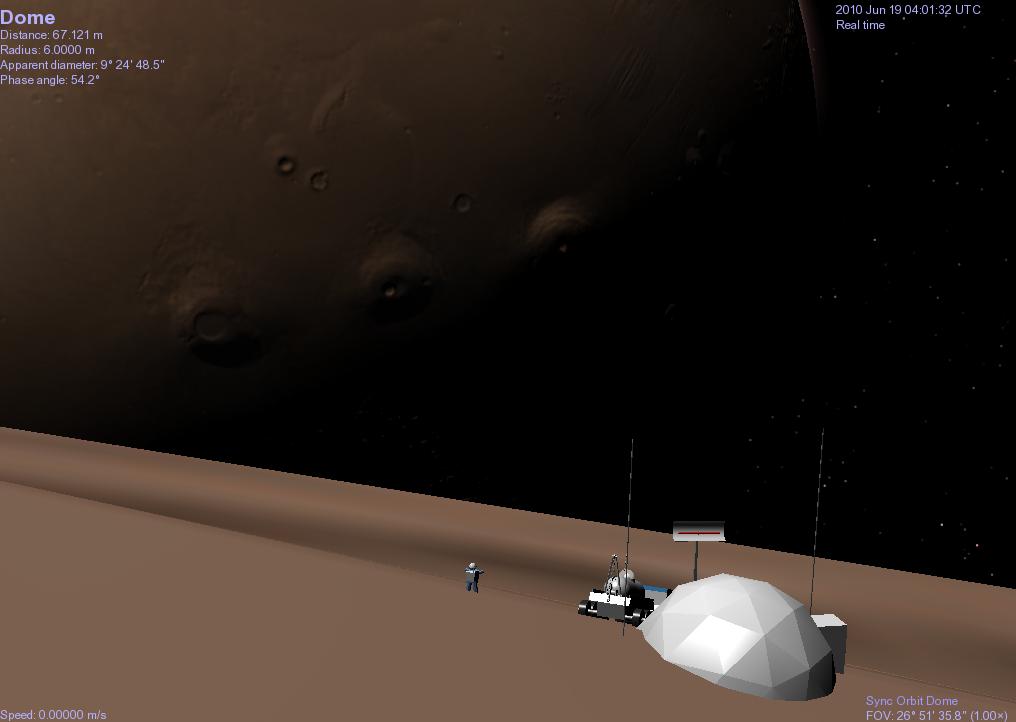
Thank you for your time,
--
DataPacRat
"Does aₘᵢₙ=2c²/Θ ? I don't know, but wouldn't it be fascinating if it were?"
--
DataPacRat
"Does aₘᵢₙ=2c²/Θ ? I don't know, but wouldn't it be fascinating if it were?"
Re: Preview Phobos
Hi DataPacRat, you are on the right path in these matters! Anyhow, for a best result and placement is supposed one did model its features, since they would starts already "best fitted" within the 3D modeler's workplace before to be posited above a planetary surface.
If you are a luatools/luaplugins user, for precise picking of planetary lat/long see this thread:
http://www.shatters.net/forum/viewtopic.php?f=6&t=15864
in which there is a script that can help your business and:
http://www.shatters.net/forum/viewtopic.php?f=23&t=15891
in which the discussion is yielded under the form of a more extensive Lua plug-in
DataPacRat wrote:I haven't figured out how to adjust altitude with the necessary level of precision yet, but with a bit of trial-and-error, I've been able to pick a latitude-and-longitude that intersects the dome with Phobos' surface, and a reasonably reasonable rotation. There's still a bit of oddness, especially in trying to get decent camera angles that aren't looking up from underneath Phobos' surface, but I think I'll be able to fake up the rest of a base from the pieces from AcrossToMars.
If you are a luatools/luaplugins user, for precise picking of planetary lat/long see this thread:
http://www.shatters.net/forum/viewtopic.php?f=6&t=15864
in which there is a script that can help your business and:
http://www.shatters.net/forum/viewtopic.php?f=23&t=15891
in which the discussion is yielded under the form of a more extensive Lua plug-in
Never at rest.
Massimo
Massimo



