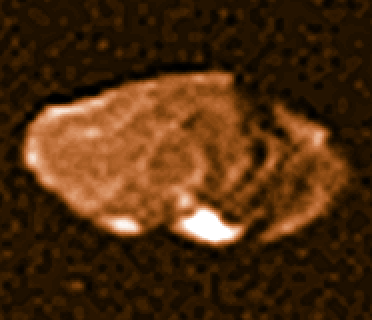Hi system1264,
system1264 wrote:Thanks jens, could you advise on programs to use to modify 3d models?
3D Sudio max is the best choise but for a modeling newbe very hard. I think Anim8or (
http://www.Anim8or.com) is for the beginning not bad. I'd tested other software but most times is the export to the 3DS format the problem especially if you have textured models. Look at "Selden's List of Resources for Celestia" for links to futher 3D software.
system1264 wrote:As for the asteroid problem, I have textures in both folders. This problem only occurs on some asteroids, others are fine. I could not find any significant differance in the ssc.
Make a new (clean) Celestia installation in an other folder, start this and look if there is the same problem. (You can install more then one versions of Celestia but in differnet folders!)
system1264 wrote:Q: What does "blend texture true", do?
This line is with my model and texture no longer needed. Comment it out "# blend texture true".
I think this means that the color of model is mixed with the texture.
Sum0, i don't know why Amalthea looks red but you can search the net for information ;-)
Bye Jens