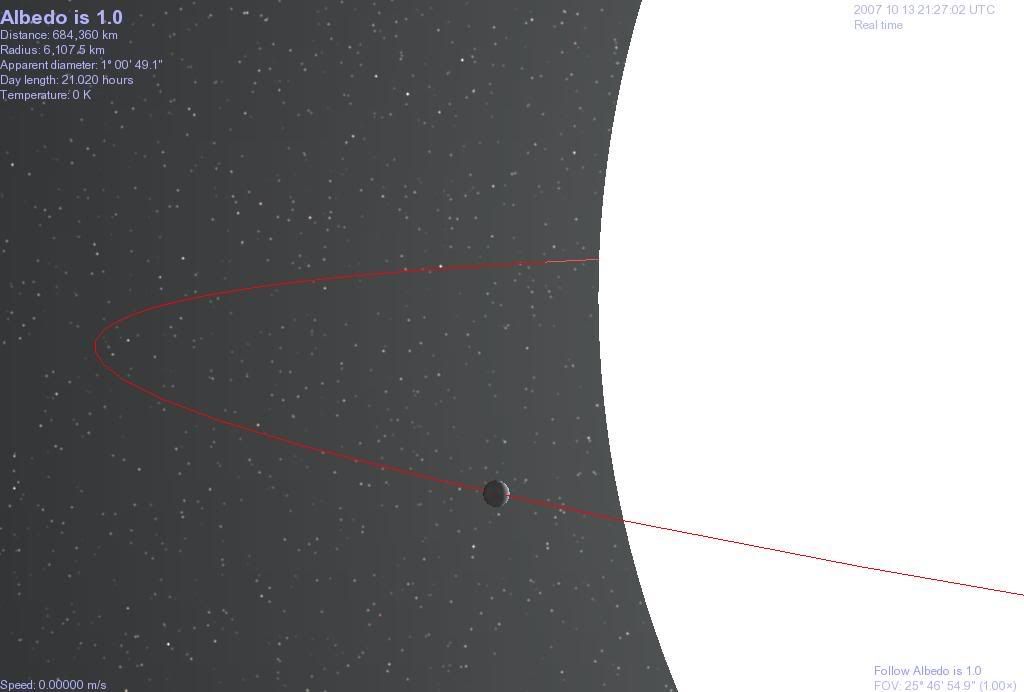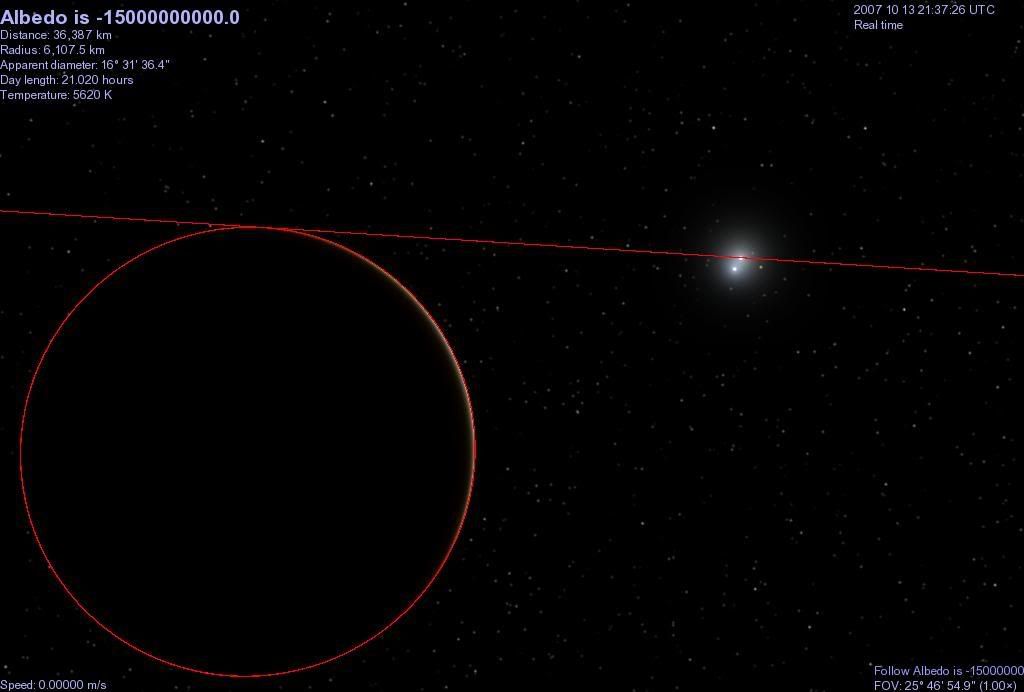2 Simple Questons So Please Answer !!
Posted: 13.10.2007, 19:04
Hi again
Q1) Every time i create my own texture and wrap it round a planet a HUGE line from the norh to south pole shows. Can someone tell me what i am doing wrong please. I think it is because my texture is not fully "finished" but other than that i do not know. By the way all my textures (except for rings and clouds) are JPEG's.
Q2) How do i give a planet a temperature because all my others say -1K and i really want to make a decent good system for the first time.
Thanks for your reading. MR NOOB
Q1) Every time i create my own texture and wrap it round a planet a HUGE line from the norh to south pole shows. Can someone tell me what i am doing wrong please. I think it is because my texture is not fully "finished" but other than that i do not know. By the way all my textures (except for rings and clouds) are JPEG's.
Q2) How do i give a planet a temperature because all my others say -1K and i really want to make a decent good system for the first time.
Thanks for your reading. MR NOOB