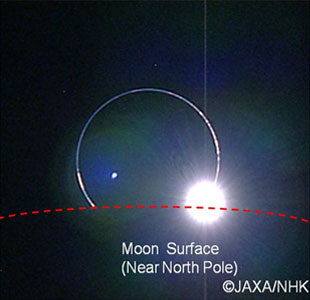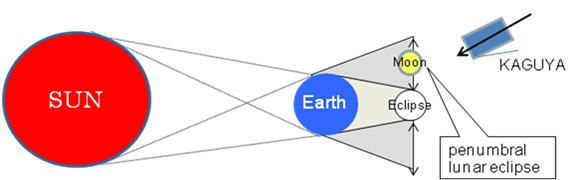Reiko wrote:t00fri wrote:@Reiko: Did you note that you may now download the Clementine64k.bin.zip file from CelestialMatters.
++++++++++++++ Download +++++++++++++++++++++++
http://www.celestialmatters.org/users/t ... 4k.bin.zip++++++++++++++++++++++++++++++++++++++++++++++
This saves the 1hour conversion time from JP2 to PNG format.
The Download will take only 10-15 minutes if you have a reasonably fast line.
Just follow praesepe's instructions....
Is that for the 64k moon?

If I made a fictional 16k or bigger 32k texture for an alien planet I can turn it into VT with your tools?
Reiko,
yes the above link is for the 64k Moon (binary input texture). To do the respective VTs (following praesepe's commands) does not take long.
+++++++++++++++++++++++++++++++++++++++++++++++++++++++++++++++++++++
If you want to do VTs from a 16k or 32k
fictional texture (PNG format), my tools are ideal.
(highest quality and superfast!)
+++++++++++++++++++++++++++++++++++++++++++++++++++++++++++++++++++++
1) convert the PNG texture to Bin with png2bin. Let
tex32k.png be the filename of your big 32k texture, just type
in the directory where tex32k.png is located at the console prompt:
png2bin < tex32k.png > tex32k.bin
tex32k.bin is the same texture in
binary format that my tools require.
2) Suppose tex32k.bin is a 32k texture in
normal RGB color, then its width in pixels is 32768 and the
number of color channels is 3 <=> R,G,B. Let's go through this standard case explicitly below.
If you have a texture with an
alpha channel as well, then the
number of channels is 4 (e.g. a partially
transparent cloud texture !) . For a simple
grayscale texture, the number of channels is .....guess....
1. The appropriate number you must enter in the command lines of tx2half and txtiles below.
To start, make a sequence of level0 level1 ... subdirectories
For our 32k example file and standard VTs of 1024x1024 size you need
level0 level1 level2 level3 level4
Just call the needed tools tx2half and txtiles (or txtilesDXT) by their names to learn about the required command arguments and their positions in the command line. txtilesDXT outputs tiles in DXT1 format. For simplicity you may start with PNG tiles (using txtiles).
It all goes VERY quickly for a 16k texture (1-2 minutes, perhaps!). Also 32k is only several minutes.
First, you use the tool tx2half and produce for each level the corresponding input file
of width reduced by appropriate factors of two:
32k => level4:
-----------------
The required file tex32k.bin you got already!
This file should be located in your working directory, where level0...level4 exist also as subdirectories
16k => level3:
-----------------
Type in the working directory:
tx2half 3 32768 < tex32k.bin > tex16k.bin
after the command has ended, move
tex32k.bin into the level4 subdirectory
8k => level2:
----------------
Type in the working directory:
tx2half 3 16384 < tex16k.bin > tex8k.bin
after the command has ended, move
tex16k.bin into the level3 subdirectory
4k => level1:
----------------
Type in the working directory:
tx2half 3 8192 < tex8k.bin > tex4k.bin
after the command has ended, move
tex8k.bin into the level2 subdirectory
2k => level0:
-----------------
Type in the working directory:
tx2half 3 4096 < tex4k.bin > tex2k.bin
after the command has ended, move
tex4k.bin into the level1 subdirectory
move finally tex2k.bin into the level0 subdirectory
Now make the VTs in each level, starting at level 4 (which takes longest)
CD to level4
Type in the level4 subdirectory:
txtiles 3 32768 4 < tex32k.bin
when finished, type
cd ..\level3
Type in the level3 subdirectory:
txtiles 3 16384 3 < tex16k.bin
when finished, type
cd ..\level2
Type in the level2 subdirectory:
txtiles 3 8192 2 < tex8k.bin
when finished, type
cd ..\level1
Type in the level1 subdirectory:
txtiles 3 4096 1 < tex4k.bin
when finished, type
cd ..\level0
Type in the level0 subdirectory:
txtiles 3 2048 0 < tex2k.bin
DONE!In the command line '<' stands for "read file in", while ">" stands for "write file out".
You will realize that this sequence of commands is perfectly suited to be placed into a simple Windows
command script, e.g. called vt.bat, such that you only need to start it and everything proceeds automatically

Good luck,
Fridger