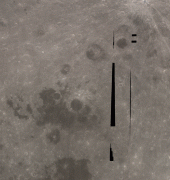unfortunately there is simply NO good Moon imaging, despite the Moon's closeness...
Until hires JAXA/SELENE (KAGUYA) images will be available, we will have to be satisfied with UVVIS/Celementine results. While the latter exist as 90k raw data and 64k VTs have been easily produced with my F-TexTools, color is missing at this highest resolution and there are plenty of artefacts.
After struggling with the 64k Clementine data for several days, I returned to the 5 band UVVIS/Clementine data that exist at 21834 x 10917 resolution such that a nice 16k colored texture set can be done with it.
http://ser.sese.asu.edu/MOON/CLEM_COLOR ... est.cub.gz
http://ser.sese.asu.edu/MOON/CLEM_COLOR ... ast.cub.gz
http://ser.sese.asu.edu/MOON/clem_color.html
The west and east hemispheres of the moon are about 1.2 GB each after decompression.
They are in ISIS2 cub format and the resolution is 500meter/pixel. The three r,g,b colors have to be extracted from the set of 5 color bands with an appropriate isis3 tool.
While this set is again full of artefacts, I think the color is quite impressive with lots of subtle shades.
To explore the "potential" of these colored data set to the end, I used much of the ISIS3 tools arsenal for thorough cleaning of the raw data. An important positive fact is that the black NULL pixel areas are NOT framed by dark non-NULL pixels as in the 64k monochromatic data.
While at some distance the Moon display looks quite pleasing, still when closing up, lots of bad mosaic transitions and color error patches exist. That's why I am still uncertain whether I shall ever consider publishing my results... Of course, if people want to experiment e.g. for making VTs ...let me know.
Here come some test shots that in my view look quite "natural". I feel overall this is the BEST available Moon texture at this time.





Let me know your opinion,
Fridger