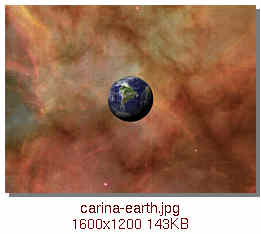Billboard objects
Posted: 05.04.2003, 20:03
Now that Celestia supports "Deep Sky Objects", it is almost easy to add nebulae and galaxies in full color. Not quite easy, but it is possible.
As an incentive for the novice artists, I've created a simple square "billboard" 3DS model that can be used to display colorful pictures of objects in Celestia. Skill with a 3D modelling package is needed to produce objects that have the correct shapes when viewed from more than one direction.
http://www.lepp.cornell.edu/~seb/celestia/billboard.zip
This ZIP file is a 1.1MB download, but only because of the size of the accompanying .PNG texture image. The 3ds model itself is less than 1KB.
http://www.lepp.cornell.edu/~seb/celestia/billboard.3ds
As an example, the accompanying BILLBOARD.DSC defines a nebula named
"Billboard". The Billboard nebula definition specifies the model
"billboard.3ds". The model file billboard.3ds specifies the surface
texture map "billboard.png".
In order to use this 3DS model for different objects in Celestia,
you have to copy it, creating a new .3ds file with a different name.
You also have to edit the new 3DS file to change the name of the
texture image file that it looks for. Currently it specifies
"billboard.png". You cannot use most text editors to make this change
because of the binary codes in the model file. A binary editor can be
used, but I found that Emacs works quite well.
You don't have to specify a PNG image file, of course. Celestia will
happily render a .JPG or .DDS file just as well.
However, a bug in Celestia requires that the surface texture map
be stretched to have 2:1 proportions if you use a PNG file that
contains an alpha channel. Square JPG images and PNG files without
an Alpha channel work fine. I haven't tried any DDS files to see if
they have a similar problem.
Another problem is getting the billboard properly aligned face-on to
the line-of-sight from Earth. The details are a little too complicated
to go into here.
The 3DS model used as the billboard is a flattened cube, 100x100x1 units
on a side. The Z dimension is minimized since the Z face is the one where
Celestia places the surface texture. When seen from the front, the image
is upright. On the back of the billboard object the image is reversed.
As a result, the image seems to be embedded in the billboard. The
billboard object is thin enough that it's effectively invisible when
seen from the sides.
The surface texture file "billboard.png" happens to be an image
of Hoag's Object. The image it renders is rather feeble because
a greyscale copy of the image is used as the alpha transparency channel.
This causes the image to be partially transparent in areas where the
luminosity is reduced. Producing a proper alpha channel for Hoag's Object
is left as an exercise for the artist
Here's a pcture of the result.
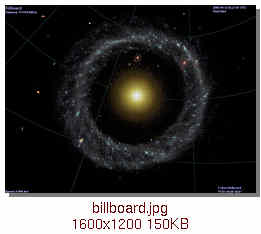
(which is a link to a larger image)
As an incentive for the novice artists, I've created a simple square "billboard" 3DS model that can be used to display colorful pictures of objects in Celestia. Skill with a 3D modelling package is needed to produce objects that have the correct shapes when viewed from more than one direction.
http://www.lepp.cornell.edu/~seb/celestia/billboard.zip
This ZIP file is a 1.1MB download, but only because of the size of the accompanying .PNG texture image. The 3ds model itself is less than 1KB.
http://www.lepp.cornell.edu/~seb/celestia/billboard.3ds
As an example, the accompanying BILLBOARD.DSC defines a nebula named
"Billboard". The Billboard nebula definition specifies the model
"billboard.3ds". The model file billboard.3ds specifies the surface
texture map "billboard.png".
Code: Select all
#Hoag's Object
Nebula "Billboard" {
Mesh "billboard.3ds"
Axis [ -0.16 0.94 0.27 ]
Angle 121
Distance 6.0e+8
RA 15.3208 # 15h 17m 17s
Dec 21.57917 # 21deg 34' 45"
Radius 120000
InfoURL "http://heritage.stsci.edu/2002/21/table.html"
}
In order to use this 3DS model for different objects in Celestia,
you have to copy it, creating a new .3ds file with a different name.
You also have to edit the new 3DS file to change the name of the
texture image file that it looks for. Currently it specifies
"billboard.png". You cannot use most text editors to make this change
because of the binary codes in the model file. A binary editor can be
used, but I found that Emacs works quite well.
You don't have to specify a PNG image file, of course. Celestia will
happily render a .JPG or .DDS file just as well.
However, a bug in Celestia requires that the surface texture map
be stretched to have 2:1 proportions if you use a PNG file that
contains an alpha channel. Square JPG images and PNG files without
an Alpha channel work fine. I haven't tried any DDS files to see if
they have a similar problem.
Another problem is getting the billboard properly aligned face-on to
the line-of-sight from Earth. The details are a little too complicated
to go into here.
The 3DS model used as the billboard is a flattened cube, 100x100x1 units
on a side. The Z dimension is minimized since the Z face is the one where
Celestia places the surface texture. When seen from the front, the image
is upright. On the back of the billboard object the image is reversed.
As a result, the image seems to be embedded in the billboard. The
billboard object is thin enough that it's effectively invisible when
seen from the sides.
The surface texture file "billboard.png" happens to be an image
of Hoag's Object. The image it renders is rather feeble because
a greyscale copy of the image is used as the alpha transparency channel.
This causes the image to be partially transparent in areas where the
luminosity is reduced. Producing a proper alpha channel for Hoag's Object
is left as an exercise for the artist
Here's a pcture of the result.
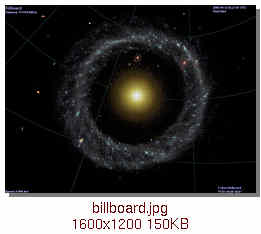
(which is a link to a larger image)