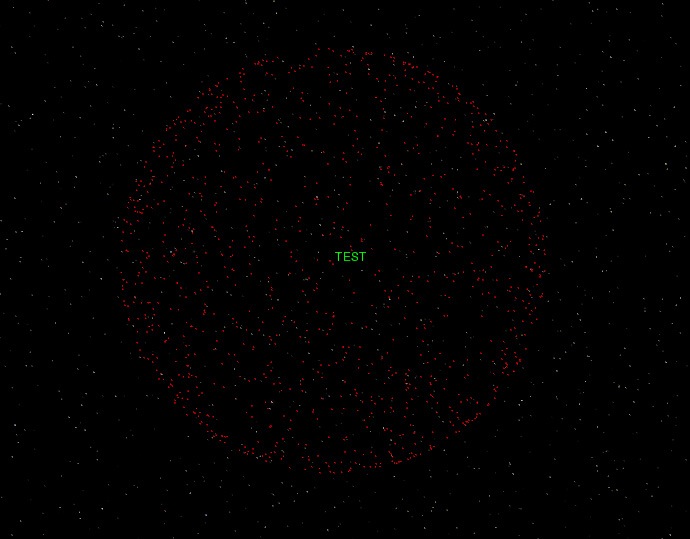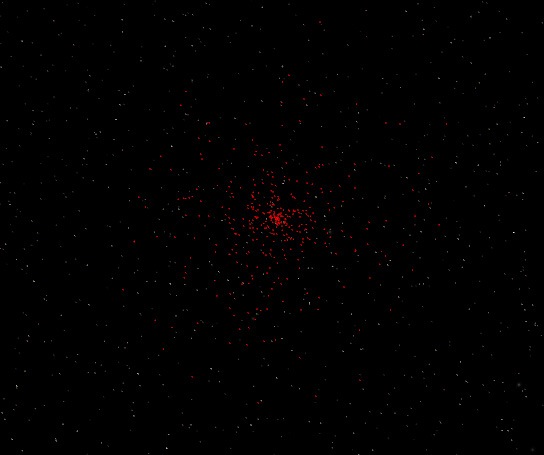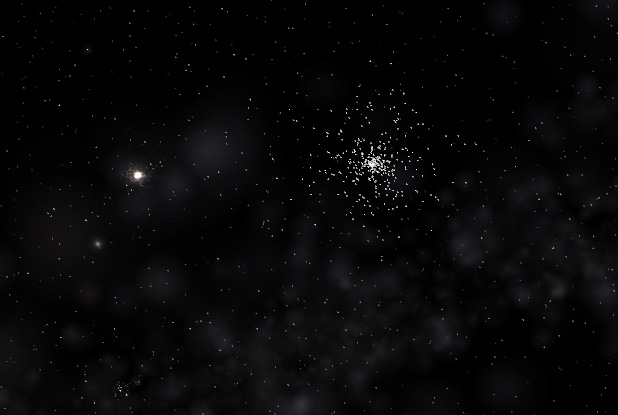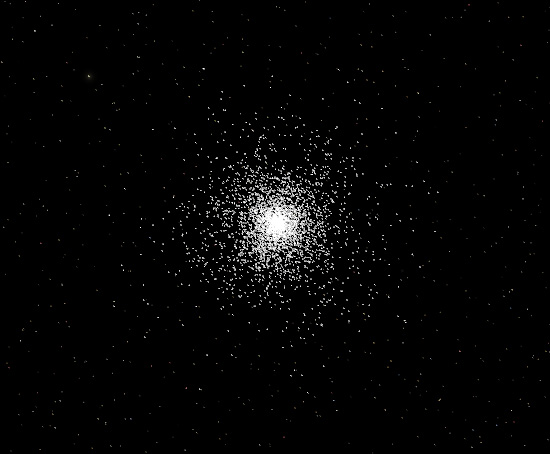Here's a good one. 3989 "stars". It's fun to travel inside.
 http://nho.ohn.free.fr/celestia/Cham/Di ... 2.cmod.zip
http://nho.ohn.free.fr/celestia/Cham/Di ... 2.cmod.zip (128 KB zip file)
The radial profile is an exponential probabilistic distribution (I removed the layers I was using at first). Should I use a gaussian (normal) radial distribution ?
Please, tell me what you think of this chip.
EDIT : It may be usefull to know how this format (CMOD) is working, so here's a micro-tutorial. Below is a typical code for a distribution of dots :
#celmodel__ascii
material
emissive 1 1 0
diffuse 1 0 0
opacity 1
end_material
mesh
vertexdesc position f3 end_vertexdesc
vertices 4
0.8658485885146612 0.2426581291531574 -0.43751943285191164
0.09960431714365557 -0.8865045061998517 0.4518724825586342
-0.9508415773552661 -0.2907842543243548 0.10651202847368269
0.694091501772355 -0.5857211989415121 -0.41853036243254127
points 0 4
0
1
2
3
end_mesh
The red numbers are RGB color definitions. You can change them to any numbers you want, but they must lie between 0 and 1.
The
yellow number is the transparency effect (alpha). You can change it to any number between 0 and 1. Of course, 0 means "totally transparent" while 1 means "opaque".
The
vertices number defines the coordinates of dots (vertices, actually).
The number
0 defines the material assignement, which is declared in the header (0 is associated to the first material declaration, 1 is the second material in the header, etc...) In the example above, there's only one material definition.
The number
4 is the number of vertices which are rendered as "dots" (points). This number may be different than the number of vertices.
There are some other options for this format, which permits the definition of lines between vertices, dash lines, etc, but I will not describe them here.
"Well! I've often seen a cat without a grin", thought Alice; "but a grin without a cat! It's the most curious thing I ever saw in all my life!"