Atmosphere problem with 1.5.0
Posted: 28.11.2006, 06:16
I discovered something very wrong with the new atmosphere code (latest CVS version). I defined a planet around HD 98231. There are two other stars pretty close (Alula Australis Ba and Bb), as seen on the picture below. Look at the vivid atmosphere. This isn't normal. I used exactly the same code for a planet around another star, and the atmosphere works as it should there.
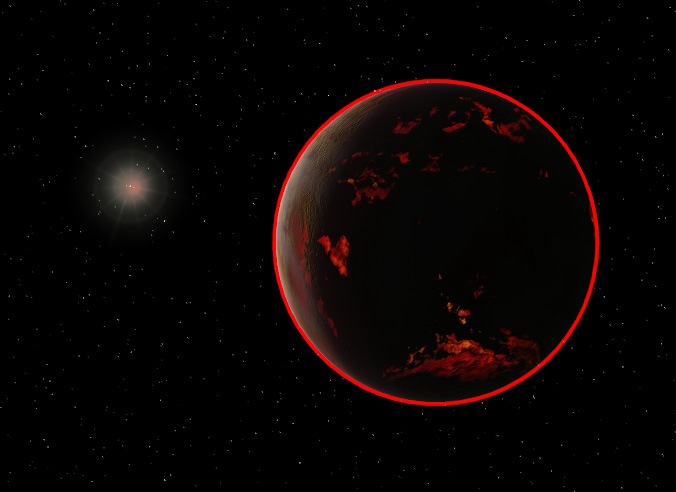
And here's exactly the same planet around another star (Sig Col). The atmosphere rendering is okay in this case (with only one source of light) :
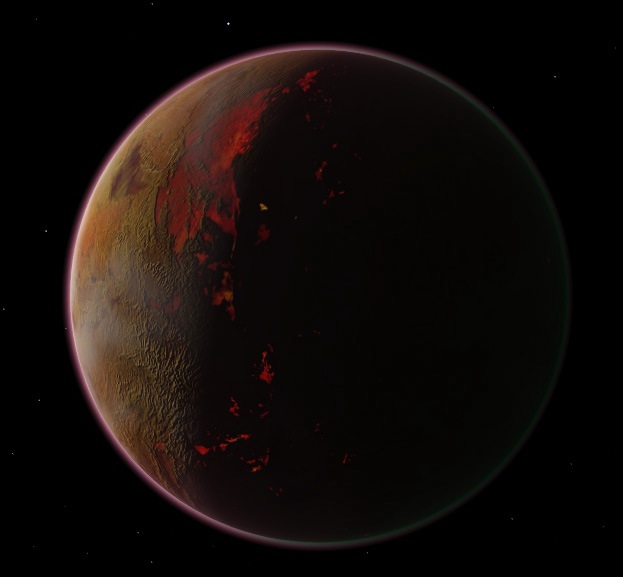
Here's the planet's definition which revealed the problem (I don't think the textures matter much here) :
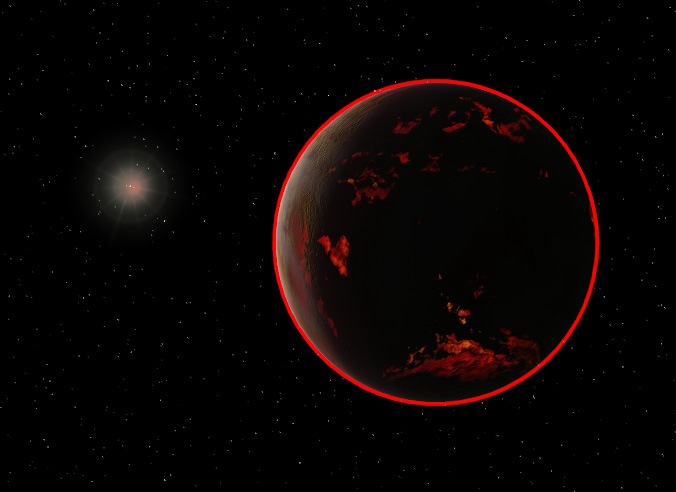
And here's exactly the same planet around another star (Sig Col). The atmosphere rendering is okay in this case (with only one source of light) :
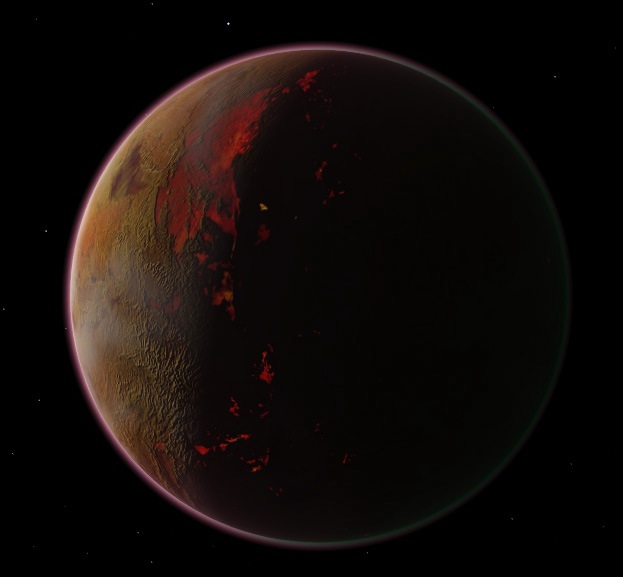
Here's the planet's definition which revealed the problem (I don't think the textures matter much here) :
Code: Select all
"Testella" "HD 98231"
{
Texture "vol-moon.dds"
NightTexture "vol-moon-night.dds"
BumpMap "vol-moonbump.jpg"
BumpHeight 3
Radius 2370
Atmosphere {
Height 60
Lower [ 0.8 0.5 0.3 ]
Upper [ 0.75 0.45 0.25 ]
Sky [ 0.7 0.4 0.2 ]
Mie 0.0005
MieAsymmetry -0.15
Rayleigh [ 0.0010 0.0001 0.00035 ]
Absorption [ 0.0 0.000022 0.00022 ]
MieScaleHeight 18
CloudHeight 4
CloudSpeed 10
CloudMap "vol-moon-clouds.png"
}
EllipticalOrbit {
Period 1.6152
SemiMajorAxis 0.08
Eccentricity 0.0068
Inclination 0.3947
AscendingNode 76.681
LongOfPericenter 131.533
MeanLongitude 181.979
}
RotationPeriod 0.12
Obliquity 177.4
LongOfRotationAxis 121.07
Albedo 0.9
}