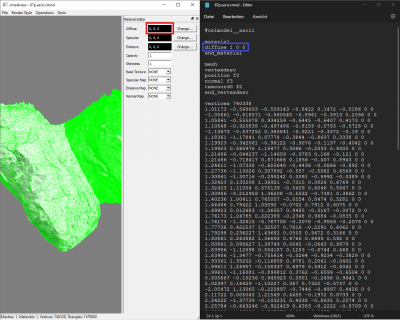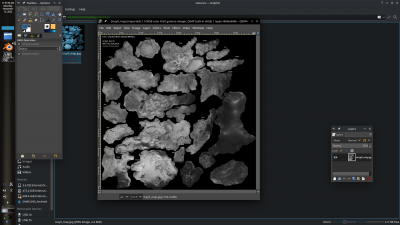I'm working on a model for comet 67P, but the CMOD model has material bugs.
The (CMOD) model is in ASCII format for better visualizing (the bug also happens when I save it as binary file).
In the model's material definition I wrote "diffuse 1 0 0" (= red (just as example); blue marker),
but CmodView's material editor shows "Diffuse: 0 0 0" (= black; red marker),
and the model is displayed in white.
Original model source: https://scifleet.esa.int
Converted to obj by Blender 2.79 (3ds format is not possible due to its 65535 vertices limitation, but the model has 740338 vertices).
Then I used CmodView to convert it from OBJ to CMOD (without materials, added them with 3DS 2 CMOD Converter's fix function).
Why isn't the material shown?
Here the fbx, obj and cmod files:
Problem with material in CMOD file (done)
Problem with material in CMOD file (done)
Last edited by EarthMoon on 14.11.2022, 15:45, edited 1 time in total.
Crew: "We are orbiting a black hole."
Control Center: "Do not fly too close to the black hole!"
Crew: "OH OOPS..."
Celestia versions:
1.6.3, 1.7.0 sRGB, 1.6.1 ED (plain)
Current projects:
Celestial (a Celestia-like program written in Python)
Control Center: "Do not fly too close to the black hole!"
Crew: "OH OOPS..."
Celestia versions:
1.6.3, 1.7.0 sRGB, 1.6.1 ED (plain)
Current projects:
Celestial (a Celestia-like program written in Python)
- Anthony_B_Russo10
- Moderator
- Posts: 671
- Joined: 03.07.2018
- Age: 21
- With us: 5 years 10 months
- Location: Tallahassee, Florida, US
That's your problem, CMOD View bugs out directly OBJ files to CMOD.Converted to obj by Blender 2.79
Anthony B. Russo, I like Pluto. Mod of the Celestia subreddit: https://www.reddit.com/r/Celestiasoftware/
I have over 40 computers, trying to list them here would be a pain.
Responsible for the NEO catalog: https://celestia.space/forum/viewtopic.php?f=23&t=22203
And mod of the Discord server.
I have over 40 computers, trying to list them here would be a pain.
Responsible for the NEO catalog: https://celestia.space/forum/viewtopic.php?f=23&t=22203
And mod of the Discord server.
- John Van Vliet
- Posts: 2940
- Joined: 28.08.2002
- With us: 21 years 8 months
- trappistplanets
- Posts: 641
- Joined: 11.06.2020
- Age: 16
- With us: 3 years 10 months
than is it possible to bake it into a cylintrical texture, just like how i can bake orthographic views of an object into a flat map using blenderJohn Van Vliet wrote:if so it is too complex a UV mapping to work for a cmod
if one is able to do it with a sphere or irregular shape from orthographic view, than in theory it should be possible to "covert" that map to a flat cylintrical map
There is a limit to how far we can travel into the stars.
Owner of "The Grand Voyage" addon series
Collaborating with Dangerous_safety for the still developing Cer system
Owner of "The Grand Voyage" addon series
Collaborating with Dangerous_safety for the still developing Cer system
- John Van Vliet
- Posts: 2940
- Joined: 28.08.2002
- With us: 21 years 8 months
I'm not trying to use a texture, I just want to find out why the comet will be rendered in white, not in red (see post #1)
Crew: "We are orbiting a black hole."
Control Center: "Do not fly too close to the black hole!"
Crew: "OH OOPS..."
Celestia versions:
1.6.3, 1.7.0 sRGB, 1.6.1 ED (plain)
Current projects:
Celestial (a Celestia-like program written in Python)
Control Center: "Do not fly too close to the black hole!"
Crew: "OH OOPS..."
Celestia versions:
1.6.3, 1.7.0 sRGB, 1.6.1 ED (plain)
Current projects:
Celestial (a Celestia-like program written in Python)
Ah, I found a way to fix this: open the model in Blender 2.80 (newer versions have features that I don't need and are laggy a bit) and apply a material (e.g. base color white) to it before converting to CMOD.
Crew: "We are orbiting a black hole."
Control Center: "Do not fly too close to the black hole!"
Crew: "OH OOPS..."
Celestia versions:
1.6.3, 1.7.0 sRGB, 1.6.1 ED (plain)
Current projects:
Celestial (a Celestia-like program written in Python)
Control Center: "Do not fly too close to the black hole!"
Crew: "OH OOPS..."
Celestia versions:
1.6.3, 1.7.0 sRGB, 1.6.1 ED (plain)
Current projects:
Celestial (a Celestia-like program written in Python)