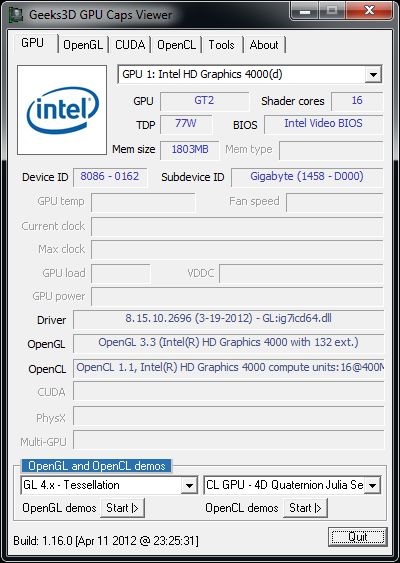Intel HD4000 crippled by anti-aliasing
Posted: 20.06.2012, 13:11
Please note in the following screenshots:
1. The FPS values, and
2. Strange line artifacts when AA is enabled. (= 2)
My immediate suspicion is that Intel have been lazy on the openGL implementation in their driver (as I haven't seen any similar issues reported with directX games), however I thought this thread would be useful information for the Celestia developers in case it's a Celestia specific application issue with this new hardware.
Given the very good performance (if you believe the hype) of this new embedded iGPU (comparable with a good mid-range discrete GPU -- at least with AA off or with directX), I think it's possible that many people may choose in the future to do without a discrete GPU and just make do with an iGPU, in which case this may be something that Chris and other DEVs are keen to support wrt. to compatibility with Celestia.
I cannot believe that AA=2 can have such a profound effect, so I believe there's possibly something wrong with Intels's HD4000 drivers (at least in terms of openGL support).
ie. I haven't seen any similar issues reported in the usual DirectX based gaming reviews, and the only benchmark of the openGL side I've found so far is: http://www.geeks3d.com/20120427/intel-ivy-bridge-hd-graphics-4000-gpu-opengl-and-opencl-tests/
One disturbing comment from that reviewer was:
EDIT: I've since come across this as well: http://www.geeks3d.com/20120506/intel-ivy-bridge-hd-graphics-4000-gpu-opengl-4-tessellation-tested/
Any comment from Chris and other DEV's would be welcomed, esp. WRT whether this is likely to be application issue or driver issue.
If there's any further information regarding my setup or debug/logfile contents which would be useful, please let me know.
Should I be reporting this to INTEL?
EARTH at startup (Default earth texture with either JVV's 16K Cloud Map or default clouds, the symptoms are the same ):
1. The FPS values, and
2. Strange line artifacts when AA is enabled. (= 2)
My immediate suspicion is that Intel have been lazy on the openGL implementation in their driver (as I haven't seen any similar issues reported with directX games), however I thought this thread would be useful information for the Celestia developers in case it's a Celestia specific application issue with this new hardware.
Given the very good performance (if you believe the hype) of this new embedded iGPU (comparable with a good mid-range discrete GPU -- at least with AA off or with directX), I think it's possible that many people may choose in the future to do without a discrete GPU and just make do with an iGPU, in which case this may be something that Chris and other DEVs are keen to support wrt. to compatibility with Celestia.
I cannot believe that AA=2 can have such a profound effect, so I believe there's possibly something wrong with Intels's HD4000 drivers (at least in terms of openGL support).
ie. I haven't seen any similar issues reported in the usual DirectX based gaming reviews, and the only benchmark of the openGL side I've found so far is: http://www.geeks3d.com/20120427/intel-ivy-bridge-hd-graphics-4000-gpu-opengl-and-opencl-tests/
One disturbing comment from that reviewer was:
I wonder if this comment explains the issues I'm encountering when AA is enabled? I'm no expert in this area -- is software tessellation somehow expected to be a replacement for Antialiasing?Intel provides a Direct3D 11 driver only so currently, we have to forget OpenGL tessellation.
EDIT: I've since come across this as well: http://www.geeks3d.com/20120506/intel-ivy-bridge-hd-graphics-4000-gpu-opengl-4-tessellation-tested/
Any comment from Chris and other DEV's would be welcomed, esp. WRT whether this is likely to be application issue or driver issue.
If there's any further information regarding my setup or debug/logfile contents which would be useful, please let me know.
Should I be reporting this to INTEL?
EARTH at startup (Default earth texture with either JVV's 16K Cloud Map or default clouds, the symptoms are the same ):