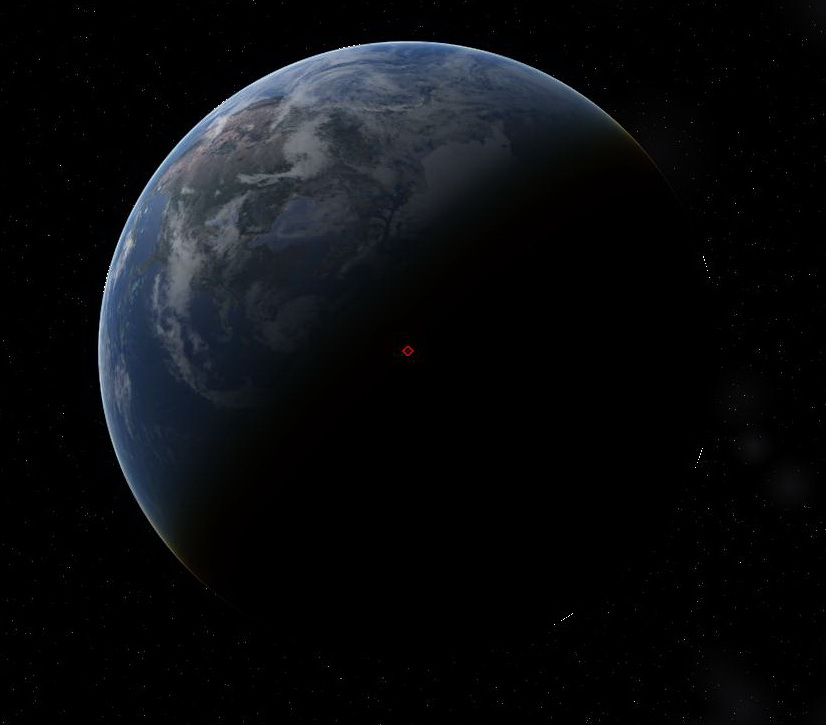Graphic problem - Flickering / Flashes in the atmosphere
Posted: 09.03.2008, 20:30
Hello,
I have installed Celestia 1.5. The problem is that I allways get a white flickering or flashes around planets with atmosphere. Look at the picture.
The flashes are flickering and are very disturbing.
My graphiccard is a ATI X1200, Cat 7.12.
I have tried almost every settings in the driver, AA on/off etc.
Any idea?
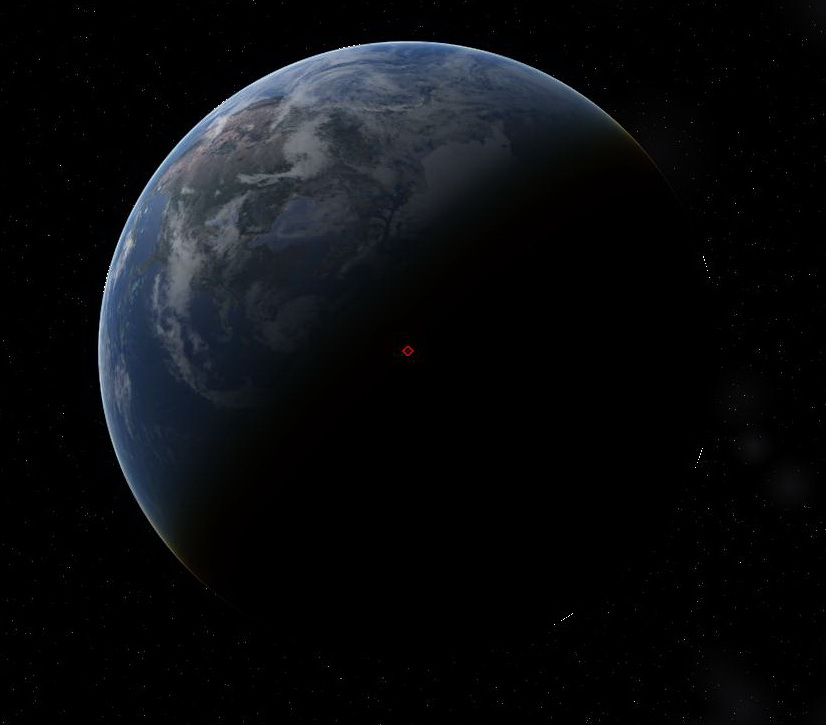
I have installed Celestia 1.5. The problem is that I allways get a white flickering or flashes around planets with atmosphere. Look at the picture.
The flashes are flickering and are very disturbing.
My graphiccard is a ATI X1200, Cat 7.12.
I have tried almost every settings in the driver, AA on/off etc.
Any idea?