I assume that apart from me, the only people with this version of celestia are those who get the CVS updates regularly! Anyway, after I got the update with the fixed Callisto orbit, I see this with 8k rings for Saturn. (Image name is a typo if you're wondering
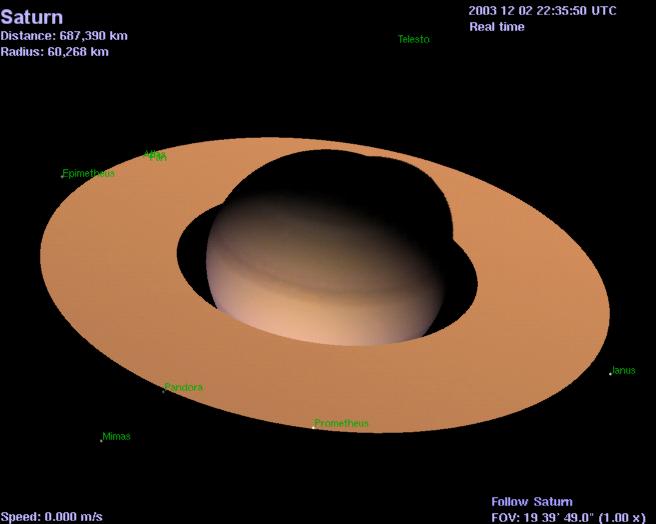
I've never seen this happen before, no matter what size textures i'm using... And these 8k rings worked no problem in pre6 and pre9!
I've seen other people post about similar problems though, so maybe i've missed something... (The standard saturn rings, and the ones for other planets work fine too btw)
My Specs:
Celestia 1.3.1pre"Callisto"
Win98 SE
128MB RAM (But more coming soon!
NVIDIA GeForce4 MX440
Intel Pentium 4
All eye candy shows except ring shadows on planets!
