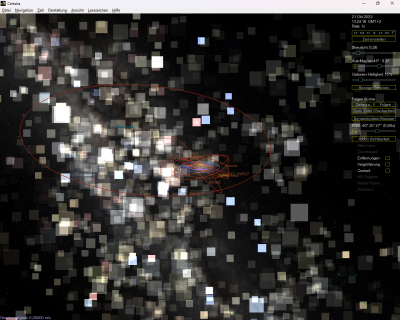I have downloaded Celestia 1.6.1 ED (plain) from here.
But when I launched it, there is a very annoying bug which doesn't happen in Celestia 1.6.3 and 1.7.0 sRGB:
There are weird squares in the sky that change every time I move the camera.
The Celestia has not been modified; I extracted the zip and ran the program without modifying anything except the folder name of the program (changed before first run).
OS: Windows 11
Star graphic bug in Celestia 1.6.1 ED (plain)
Star graphic bug in Celestia 1.6.1 ED (plain)
Crew: "We are orbiting a black hole."
Control Center: "Do not fly too close to the black hole!"
Crew: "OH OOPS..."
Celestia versions:
1.6.3, 1.7.0 sRGB, 1.6.1 ED (plain)
Current projects:
Celestial (a Celestia-like program written in Python)
Control Center: "Do not fly too close to the black hole!"
Crew: "OH OOPS..."
Celestia versions:
1.6.3, 1.7.0 sRGB, 1.6.1 ED (plain)
Current projects:
Celestial (a Celestia-like program written in Python)
- SevenSpheres
- Moderator
- Posts: 820
- Joined: 08.10.2019
- With us: 4 years 7 months
This was a bug with the "Points" star style on Intel graphics that has been fixed in more recent versions of Celestia. Try setting the star style to "Fuzzy Points", or using Celestia 1.7.0 which doesn't have this bug and has sound support (which was the only additional feature in the ED versions).
My Addons: viewtopic.php?f=23&t=19978 • Discord server admin
Celestia versions: 1.5.1, 1.6.1, 1.6.2, 1.7.0, and some unofficial versions like Celestia-ED
Celestia versions: 1.5.1, 1.6.1, 1.6.2, 1.7.0, and some unofficial versions like Celestia-ED