Good Mesh needed for Phoebe
Posted: 08.01.2006, 22:52
Hi,
I am about to commit a neat Phoebe texture that I have extracted for
Celestia from the recent simple cylindrical Cyclops maps of
various Saturnian moons. For now, we have to use
'roughsphere.cms' as a generic mesh for Phoebe.
+++++++++++++++++++++++
But how about our model experts?
Wouldn't that be a worthwhile challenge??
+++++++++++++++++++++++
You may start from here:
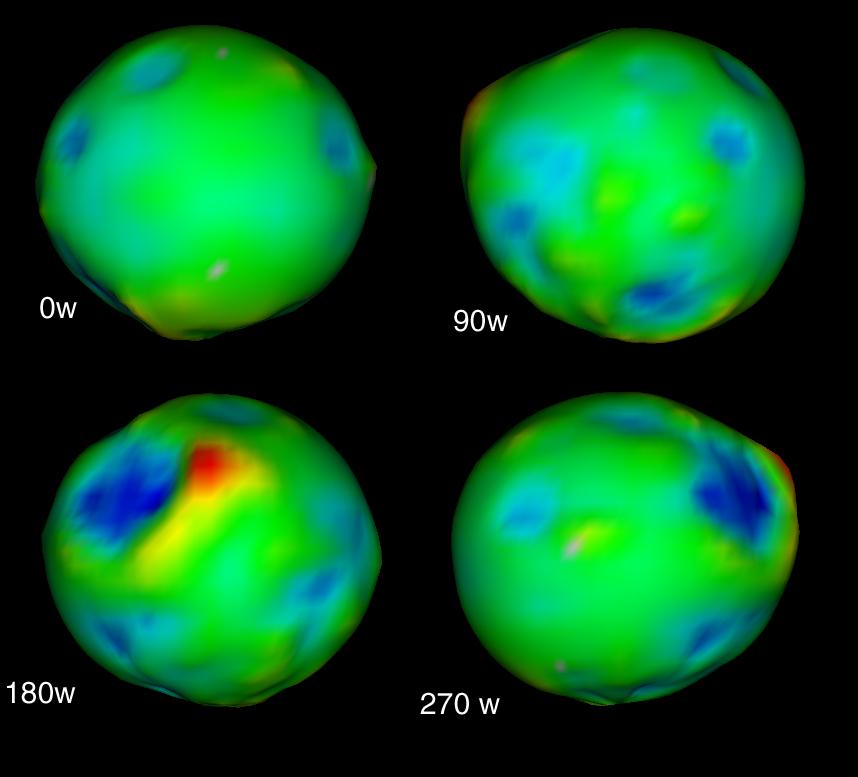
I also did some significant update of Phoebe's orbiting
parameters that now allows an ~ quantitative reproduction
of the various photographic views of Phoebe from Cassini!
Partly, I used data that Grant found in recent scientific
publications.
Moreover, I was playing for quite a while trying to
reproduce the various Phoebe views from the Cassini flyby between
June 7 and June 11, 2004 for the quoted distances in
http://saturn.jpl.nasa.gov/multimedia/images/image-details.cfm?imageID=911
http://saturn.jpl.nasa.gov/multimedia/images/images.cfm?startImage=17&categoryID=4&subCategoryID=13
Finally, I succeeded to reproduce all four of the
characteristic views for distances between 12500
km (June 11) and 2 500 000 Km (June 7) with the
following data:
The first three are from Grant (i.e. from the respective
papers). The important modification I need is in the
RotationOffset: 135 degrees! The tests are quite sensitive,
hence I am rather certain that my value is about right...
I showed some Phoebe images with my new texture
recently...
http://www.celestiaproject.net/forum/viewtopic ... ght=phoebe
For people who want to start modelling right away, here is
the 1k Phoebe texture that I'll commit to the 1.4.1
release

You may just download it from the image...Of course, I
have a 4k hires texture, too, but for the default distribution that
would be too big.
Bye Fridger
I am about to commit a neat Phoebe texture that I have extracted for
Celestia from the recent simple cylindrical Cyclops maps of
various Saturnian moons. For now, we have to use
'roughsphere.cms' as a generic mesh for Phoebe.
+++++++++++++++++++++++
But how about our model experts?
Wouldn't that be a worthwhile challenge??
+++++++++++++++++++++++
You may start from here:
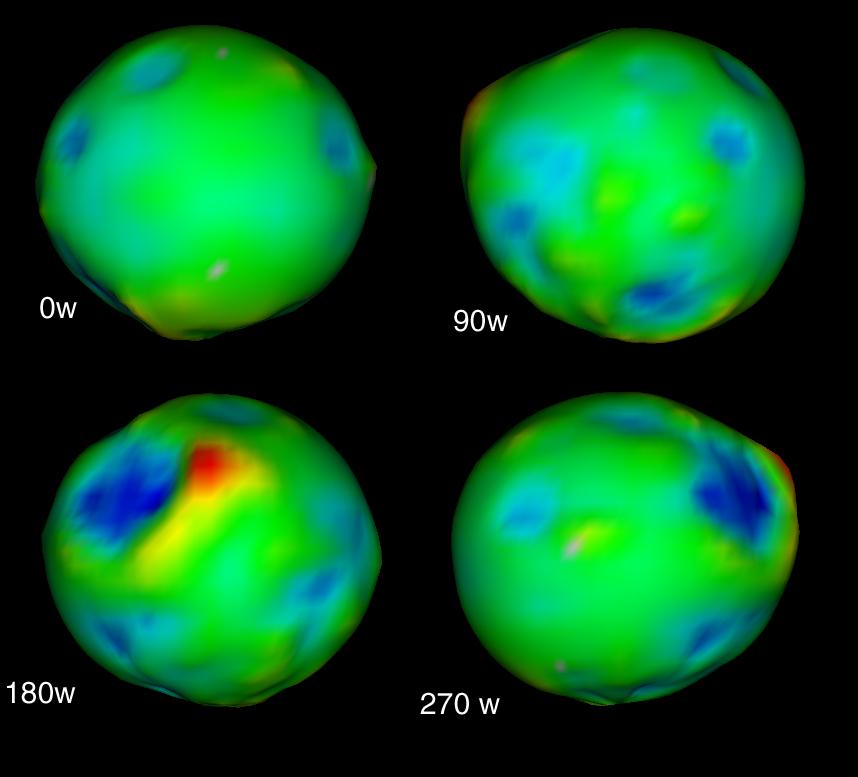
I also did some significant update of Phoebe's orbiting
parameters that now allows an ~ quantitative reproduction
of the various photographic views of Phoebe from Cassini!
Partly, I used data that Grant found in recent scientific
publications.
Moreover, I was playing for quite a while trying to
reproduce the various Phoebe views from the Cassini flyby between
June 7 and June 11, 2004 for the quoted distances in
http://saturn.jpl.nasa.gov/multimedia/images/image-details.cfm?imageID=911
http://saturn.jpl.nasa.gov/multimedia/images/images.cfm?startImage=17&categoryID=4&subCategoryID=13
Finally, I succeeded to reproduce all four of the
characteristic views for distances between 12500
km (June 11) and 2 500 000 Km (June 7) with the
following data:
Code: Select all
RotationPeriod 9.2735 # Bauer et al, Astrophysical Journal 2004; 610(2): L57-L60
Obliquity 8.7 # Porco et al, Science 2005; 307: 1237-42
EquatorAscendingNode 245.3 # Porco et al, Science 2005; 307: 1237-42
RotationOffset 135.0 # approximate, from encounter images
The first three are from Grant (i.e. from the respective
papers). The important modification I need is in the
RotationOffset: 135 degrees! The tests are quite sensitive,
hence I am rather certain that my value is about right...
I showed some Phoebe images with my new texture
recently...
http://www.celestiaproject.net/forum/viewtopic ... ght=phoebe
For people who want to start modelling right away, here is
the 1k Phoebe texture that I'll commit to the 1.4.1
release

You may just download it from the image...Of course, I
have a 4k hires texture, too, but for the default distribution that
would be too big.
Bye Fridger










