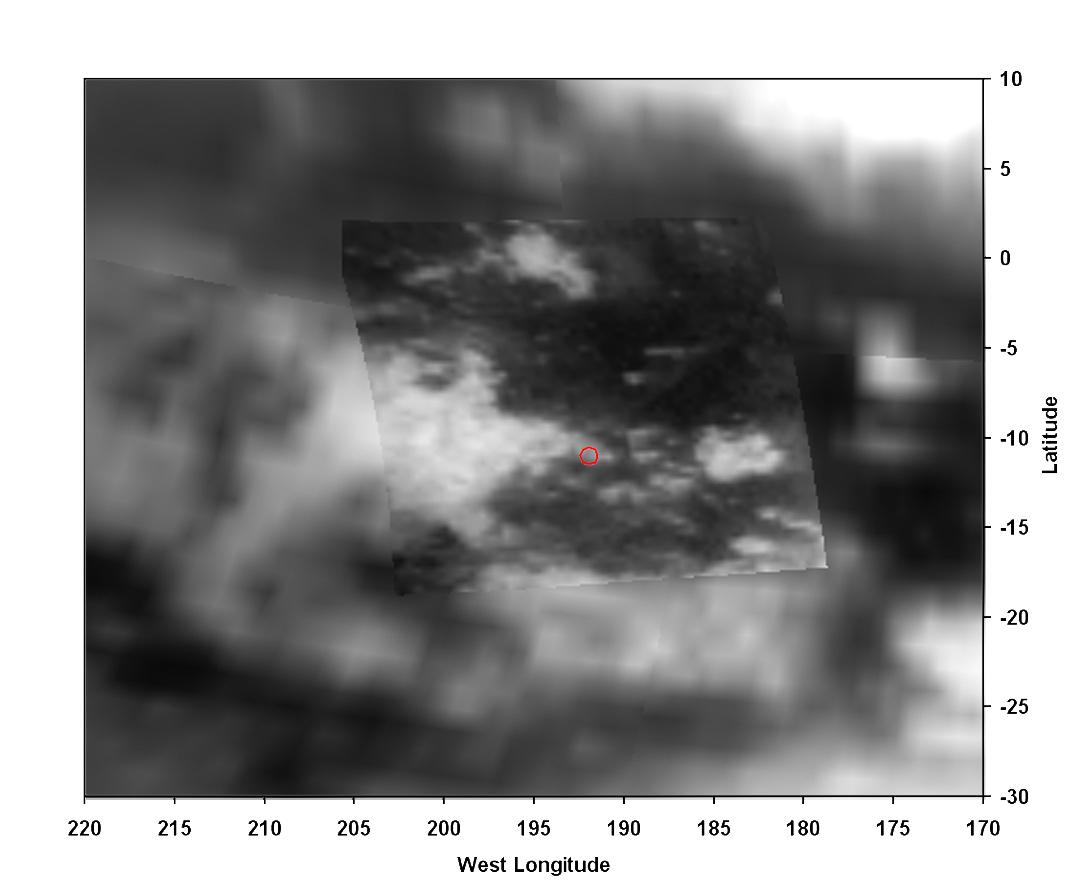My Latest & Best Titan Texture for Download, NOW
Posted: 13.03.2005, 17:04
March, 13. 2005
Hi all,
This is by far my best, most detailed and most accurate Titan surface texture to date.
It incorporates all the hi-res global imaging information from Cassini's flybys over the past year, both as it approached the Saturn system and during three closer flybys in July, October and December 2004.
As raw resource for my texture served the very recently published 4256x1744 summary mosaic from
http://photojournal.jpl.nasa.gov/catalog/PIA06201
Of particular interest is the vast amount of new imaging data in the south polar regions, with a wealth of long 'river-beds', drainage channels, clouds etc. visible.
In addition, my texture incorporates all six recent close-up mosaics of Titan's surface. They are each composed of many images acquired by the Cassini spacecraft during flybys in October (see PIA06158) and December (see PIA06159) of 2004. The close-ups also include a most detailed mosaic of the Huygens landing site and its environment.
The raw sources were published here
just a few days ago,
http://photojournal.jpl.nasa.gov/catalog/PIA06204
My new Titan map has state of the art accuracy, since the cylindrical projection work was done by the Cyclops imaging group, which certainly has more information than we do...
The composition of these various official imaging resources
required a lot of careful tuning work for a pleasing display in
Celestia, such as smoothing and blending all transition boundaries, rescaling, locating and blending in the six close-up layers etc.
As one illustration, a 'raw' close-up (top) and my final input layer for my new texture (bottom).

Finally, as in my previous Titan textures, coloration was done entirely by computer, using the familiar 'natural color' photo from the Huygens landing site as a color template
http://saturn.jpl.nasa.gov/multimedia/i ... ageID=1310
Here is a 'tiny' 800x400 reduction of my new 4k cylindrical surface texture map. Unlike the original, I added an offset by width/2 to make the Xanadu region with all the hires features appear in the image center.

Next, two global views of the new texture 'in action' from two different perspectives! Note the amazing 'long river beds' in the southern hemisphere!

Finally, an illustration of the amazing amount of detail visible due to the new close-ups I have included. The top image is the Huygens landing site with its environment!

************************************************
Here is the URL, on my TextureFoundry site for downloading
the new ZIP archive (6.7 MB)
http://www.shatters.net/~t00fri/titan-march05.zip
************************************************
-------------
Installation:
-------------
My Titan texture provides a 4k view of Titan's surface. The thick orange haze layer is to be taken from the official Celestia distribution. It is not contained in the present package.
Just unzip the present titan-march05.zip archive in your 'extras' folder. Your default texture of Titan will then be modified automatically.
Enjoy,
Bye Fridger
Hi all,
This is by far my best, most detailed and most accurate Titan surface texture to date.
It incorporates all the hi-res global imaging information from Cassini's flybys over the past year, both as it approached the Saturn system and during three closer flybys in July, October and December 2004.
As raw resource for my texture served the very recently published 4256x1744 summary mosaic from
http://photojournal.jpl.nasa.gov/catalog/PIA06201
Of particular interest is the vast amount of new imaging data in the south polar regions, with a wealth of long 'river-beds', drainage channels, clouds etc. visible.
In addition, my texture incorporates all six recent close-up mosaics of Titan's surface. They are each composed of many images acquired by the Cassini spacecraft during flybys in October (see PIA06158) and December (see PIA06159) of 2004. The close-ups also include a most detailed mosaic of the Huygens landing site and its environment.
The raw sources were published here
just a few days ago,
http://photojournal.jpl.nasa.gov/catalog/PIA06204
My new Titan map has state of the art accuracy, since the cylindrical projection work was done by the Cyclops imaging group, which certainly has more information than we do...
The composition of these various official imaging resources
required a lot of careful tuning work for a pleasing display in
Celestia, such as smoothing and blending all transition boundaries, rescaling, locating and blending in the six close-up layers etc.
As one illustration, a 'raw' close-up (top) and my final input layer for my new texture (bottom).

Finally, as in my previous Titan textures, coloration was done entirely by computer, using the familiar 'natural color' photo from the Huygens landing site as a color template
http://saturn.jpl.nasa.gov/multimedia/i ... ageID=1310
Here is a 'tiny' 800x400 reduction of my new 4k cylindrical surface texture map. Unlike the original, I added an offset by width/2 to make the Xanadu region with all the hires features appear in the image center.

Next, two global views of the new texture 'in action' from two different perspectives! Note the amazing 'long river beds' in the southern hemisphere!

Finally, an illustration of the amazing amount of detail visible due to the new close-ups I have included. The top image is the Huygens landing site with its environment!

************************************************
Here is the URL, on my TextureFoundry site for downloading
the new ZIP archive (6.7 MB)
http://www.shatters.net/~t00fri/titan-march05.zip
************************************************
-------------
Installation:
-------------
My Titan texture provides a 4k view of Titan's surface. The thick orange haze layer is to be taken from the official Celestia distribution. It is not contained in the present package.
Just unzip the present titan-march05.zip archive in your 'extras' folder. Your default texture of Titan will then be modified automatically.
Enjoy,
Bye Fridger