How to install DXT3 Addon Texture (Mars by DBrady).
-
Topic authorPluck
How to install DXT3 Addon Texture (Mars by DBrady).
Hi,
I've just downloaded DBrady's 16k flat mars and 8k normal map.
Apologies for the dumb question - but where do all the files go, and what do I need to add to my solarsys.ssc to make it all work (the readme file simply suggests unzipping everything to the extras folder) ?
I understand the basics of addon textures (dds, png, jpeg etc.), but am new to those which come in this format (DXT3 ?).
Thanks.
I've just downloaded DBrady's 16k flat mars and 8k normal map.
Apologies for the dumb question - but where do all the files go, and what do I need to add to my solarsys.ssc to make it all work (the readme file simply suggests unzipping everything to the extras folder) ?
I understand the basics of addon textures (dds, png, jpeg etc.), but am new to those which come in this format (DXT3 ?).
Thanks.
Pluck,
Don't modify solarsys.ssc. You'll regret it later.
Instead, define an AltSurface so you can switch between the surface texture that comes with Celestia and DBrady's high resolution virtual texture.
Here is a picture showing the layout of the folders, the AltSurface SSC file, the FlatMars CTX file and the level folders for the FlatMars and MarsNormalMap virtual textures.
This picture includes some descriptions, too. It probably has too many lines and arrows on it, but at least I didn't include lots of circles!
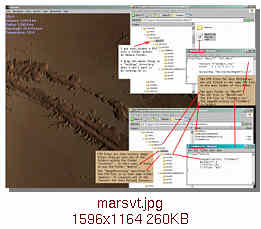
(as usual, this links to a much larger image)
Celestia's window is in the background. It shows the shadows in Valles Marineris.
Also, please look at the forum posting http://63.224.48.65/forum/viewtopic.php?p=28998&highlight=#28998
It shows the equivalent layout for the BlueMarble VT for the Earth. Between these two postings, you should be able to understand one method for installing virtual textures.
I'll add both of these images to my "textures" page at http://www.lns.cornell.edu/~seb/celestia/textures.html
Does this help?
Don't modify solarsys.ssc. You'll regret it later.
Instead, define an AltSurface so you can switch between the surface texture that comes with Celestia and DBrady's high resolution virtual texture.
Here is a picture showing the layout of the folders, the AltSurface SSC file, the FlatMars CTX file and the level folders for the FlatMars and MarsNormalMap virtual textures.
This picture includes some descriptions, too. It probably has too many lines and arrows on it, but at least I didn't include lots of circles!
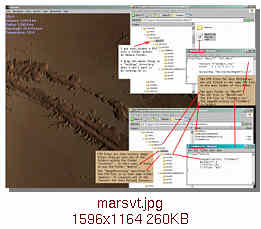
(as usual, this links to a much larger image)
Celestia's window is in the background. It shows the shadows in Valles Marineris.
Also, please look at the forum posting http://63.224.48.65/forum/viewtopic.php?p=28998&highlight=#28998
It shows the equivalent layout for the BlueMarble VT for the Earth. Between these two postings, you should be able to understand one method for installing virtual textures.
I'll add both of these images to my "textures" page at http://www.lns.cornell.edu/~seb/celestia/textures.html
Does this help?
Selden
-
Guest
Celestia looks into all the directory folders within its extras folder. It reads in all the catalog files that it finds there and draws the objects that they specify.
The SSC (solar system catalog) file that lists the AltSurface is read when Celestia starts up. To see that alternate surface, do the following:
GoTo Mars.
When you get there, click on Mars with your Right-most Mouse Button. You don't have to hold down the RMB.
You'll get a pop-up menu.
If Celestia has found an AltSurface entry for Mars in any of the .SSC files it has read, one of the items in that menu will be "Alternate Surfaces"
When you move the cursor onto the words "Alternate Surfaces", you'll get another pop-up menu with the entries
"Normal" and "MarsVT"
Select "MarsVT"
The appearance of Mars will change.
It may take a while if you have a relatively slow system like mine. I like to get up close to a feature I'm interested in before I switch to the VT texture because fewer images have to be loaded along the way. One way to tell that Celestia is working hard is that the clock in the upper right corner stops while it's loading textures. It'll start up again once the texures have been read in.
Does this help at all?
The SSC (solar system catalog) file that lists the AltSurface is read when Celestia starts up. To see that alternate surface, do the following:
GoTo Mars.
When you get there, click on Mars with your Right-most Mouse Button. You don't have to hold down the RMB.
You'll get a pop-up menu.
If Celestia has found an AltSurface entry for Mars in any of the .SSC files it has read, one of the items in that menu will be "Alternate Surfaces"
When you move the cursor onto the words "Alternate Surfaces", you'll get another pop-up menu with the entries
"Normal" and "MarsVT"
Select "MarsVT"
The appearance of Mars will change.
It may take a while if you have a relatively slow system like mine. I like to get up close to a feature I'm interested in before I switch to the VT texture because fewer images have to be loaded along the way. One way to tell that Celestia is working hard is that the clock in the upper right corner stops while it's loading textures. It'll start up again once the texures have been read in.
Does this help at all?
Selden
-
Guest
-
Topic authorPluck
-
Brendan
- Posts: 296
- Joined: 15.07.2003
- With us: 21 years 9 months
- Location: Bellows Falls, VT
- Contact:
Pluck wrote:Here's what's now happening. I can see the new textures - but only when zoomed in close to the planet. When zooming out, all goes black again.
Is this graphics card power ?
I think that maybe it's because you have only the level4 set of tiles as you said before. To avoid seeing it become black, I think you need levels 0 to 3 too.
Brendan
-
Guest
Pluck,
You do need to have all of the intermediate directories.
It sounds like you might have extracted all of the files from all of the zip archives into one folder. That can't work. Your unZip program should have recreated all of the necessary folders and their contents automatically.
The names of the textures are the same in each of the "level" folders. If you restore them all at once into the same folder, the lower resolution texture tiles will be overwritten by the higher resolution files that have the same names. As a result, he lower resolution tiles will have been lost.
If your unZip program isn't automatically recreating the folders (and their contents) that are in the Zip archive files, you'll have to create all the level folders first by hand and then drag the files out of the Zip archive files into the correct places.
For the NormalMap images, for example,
Extract the two dds files that are in the level 0 zip archive into the NormalMap VT's level0 folder.
Extract the 8 dds files that are in the level 1 zip archive into the level1 folder.
Extract the 32 dds files that are in the level 2 zip archive into the level2 folder.
Does this clarify things a little?
You do need to have all of the intermediate directories.
It sounds like you might have extracted all of the files from all of the zip archives into one folder. That can't work. Your unZip program should have recreated all of the necessary folders and their contents automatically.
The names of the textures are the same in each of the "level" folders. If you restore them all at once into the same folder, the lower resolution texture tiles will be overwritten by the higher resolution files that have the same names. As a result, he lower resolution tiles will have been lost.
If your unZip program isn't automatically recreating the folders (and their contents) that are in the Zip archive files, you'll have to create all the level folders first by hand and then drag the files out of the Zip archive files into the correct places.
For the NormalMap images, for example,
Extract the two dds files that are in the level 0 zip archive into the NormalMap VT's level0 folder.
Extract the 8 dds files that are in the level 1 zip archive into the level1 folder.
Extract the 32 dds files that are in the level 2 zip archive into the level2 folder.
Does this clarify things a little?
Selden
-
Guest
Thanks Seldon - yes it all makes sense. I now understand that I need ALL of the levels. Also - just FYI: I noticed a couple of discrepancies between "MarsFlat" and "FlatMars" in some of the files and directory structures in DBrady's download. I think your explanation was okay - but it's worth looking out for. Mine is now working (to the extent of the levels that I have downloaded and installed).
Looks like I have a long afternoon of downloading ahead of me.
Might have to re-vist my Earth textures after this.
Pluck
Looks like I have a long afternoon of downloading ahead of me.
Might have to re-vist my Earth textures after this.
Pluck
I'm afraid I'm having trouble here also...Selden, I've copied your directory structure but all I see is mainly black with 'star' like pictures and some high altitude detail!
My directory is as follows:
In the 'Extras' folder I created a folder 'DBradyMars DDS'...then:
Folder 'textures' and DBradyMars DDS.ssc
AltSurface "DBradyMars DDS" "Sol/Mars"
{
Texture "FlatMars.ctx"
# NormalMap "MarsNormalMapDXT3.ctx"
Color [ 1 0.75 0.7 ]
HazeColor [ 1 1 1 ]
HazeDensity 0.45
Radius 3396 # equatorial
# Oblateness 0.0069
}
then:
'medres'...then:
Folder 'FlatMars' and FlatMars.ctx
VirtualTexture
{
ImageDirectory "FlatMars"
BaseSplit 0
TileSize 256
TileType "dds"
}
Then...folders for level0 through to 4
I've just installed the vt not the normal map.
Regards...bh.
My directory is as follows:
In the 'Extras' folder I created a folder 'DBradyMars DDS'...then:
Folder 'textures' and DBradyMars DDS.ssc
AltSurface "DBradyMars DDS" "Sol/Mars"
{
Texture "FlatMars.ctx"
# NormalMap "MarsNormalMapDXT3.ctx"
Color [ 1 0.75 0.7 ]
HazeColor [ 1 1 1 ]
HazeDensity 0.45
Radius 3396 # equatorial
# Oblateness 0.0069
}
then:
'medres'...then:
Folder 'FlatMars' and FlatMars.ctx
VirtualTexture
{
ImageDirectory "FlatMars"
BaseSplit 0
TileSize 256
TileType "dds"
}
Then...folders for level0 through to 4
I've just installed the vt not the normal map.
Regards...bh.
bh,
Your description of what you've done sounds reasonable.
Your description of what is happening is consistant with Celestia not being able to find the surface texture image tiles or with the files being corrupted.
Have you tried looking at the individual files to see if their images are ok?
Please try turning on the "console log" to see if it says anything useful.
Type a tilde ( ~ is the same as shift-` on my keyboard) to turn the log display on and off.
Your description of what you've done sounds reasonable.
Your description of what is happening is consistant with Celestia not being able to find the surface texture image tiles or with the files being corrupted.
Have you tried looking at the individual files to see if their images are ok?
Please try turning on the "console log" to see if it says anything useful.
Type a tilde ( ~ is the same as shift-` on my keyboard) to turn the log display on and off.
Selden
-
Tech Sgt. Chen
- Posts: 187
- Joined: 04.11.2003
- With us: 21 years 5 months
- Location: Northern NJ/USA
selden wrote:
Actually, it's better that you didn't include a paragraph on back each one too!:lol: Great song! Am I the only one who picked up on that great reference to Americana? Or selden, were you not referring to Alice's Restaurant?
For more info, visit:
http://www.fortunecity.com/tinpan/parton/2/alice.html
It probably has too many lines and arrows on it, but at least I didn't include lots of circles!
Actually, it's better that you didn't include a paragraph on back each one too!:lol: Great song! Am I the only one who picked up on that great reference to Americana? Or selden, were you not referring to Alice's Restaurant?
For more info, visit:
http://www.fortunecity.com/tinpan/parton/2/alice.html
Hi guys. Listen, they're telling me the uh,
generators won't take it, the ship is breaking apart and all that. Just, FYI.
(Athlon X2 6000+ Dual Core 3Ghz, 8GB DDR2-800, 500GB SATA 7200RPM HD, 580W,
GeForce 9600GT-512, 64Bit, Vista Home Premium)
generators won't take it, the ship is breaking apart and all that. Just, FYI.
(Athlon X2 6000+ Dual Core 3Ghz, 8GB DDR2-800, 500GB SATA 7200RPM HD, 580W,
GeForce 9600GT-512, 64Bit, Vista Home Premium)
T.S. Chen,
No, all my paragraphs were on the front, explaining what each one was!
And probably will be used as evidence against me...
And I suspect we're showing our ages.
bh,
Seeing a pink globe means that Celestia cannot find any of the surface textures that're specified in any of the SSC files that say anything about Mars.
Please try the ~ command now and see what it says.
No, all my paragraphs were on the front, explaining what each one was!
And probably will be used as evidence against me...
And I suspect we're showing our ages.
bh,
Seeing a pink globe means that Celestia cannot find any of the surface textures that're specified in any of the SSC files that say anything about Mars.
Please try the ~ command now and see what it says.
Selden
