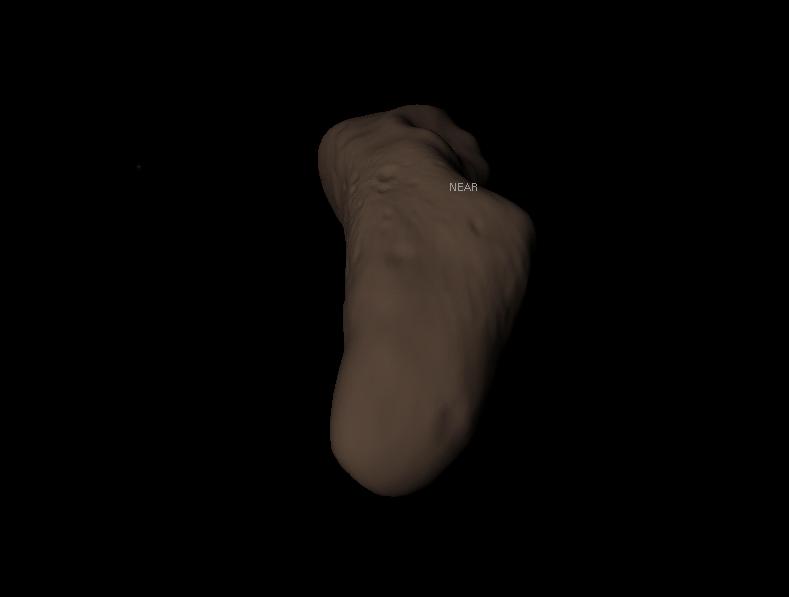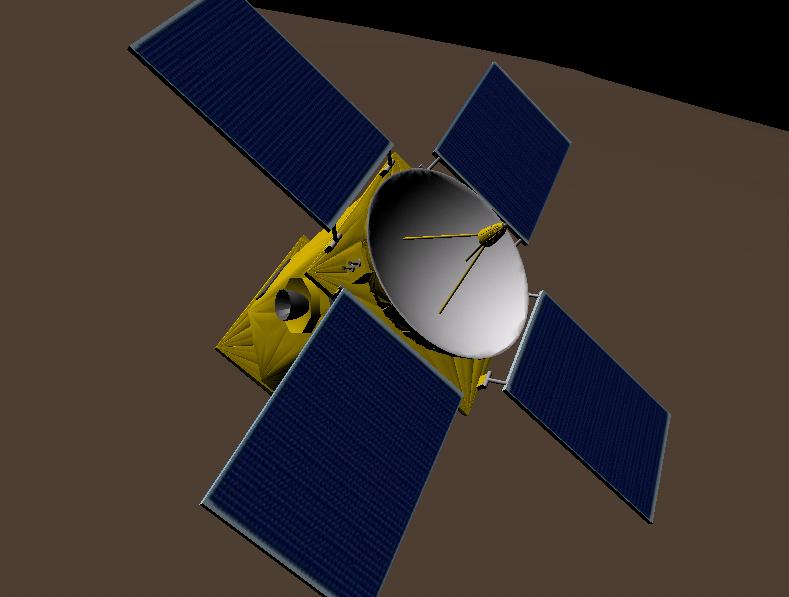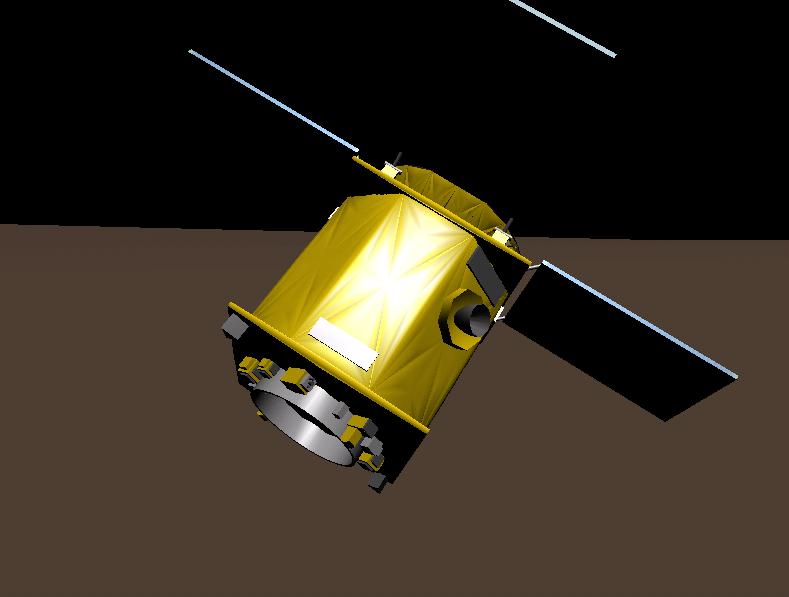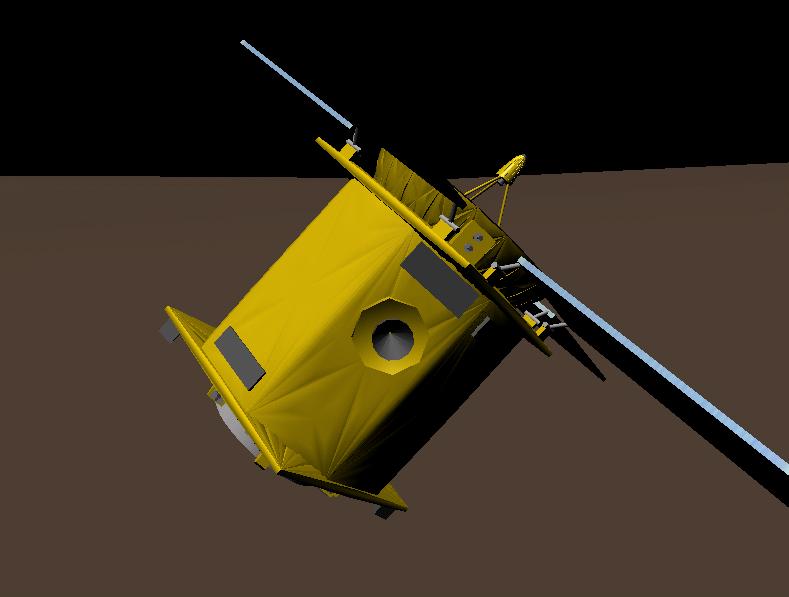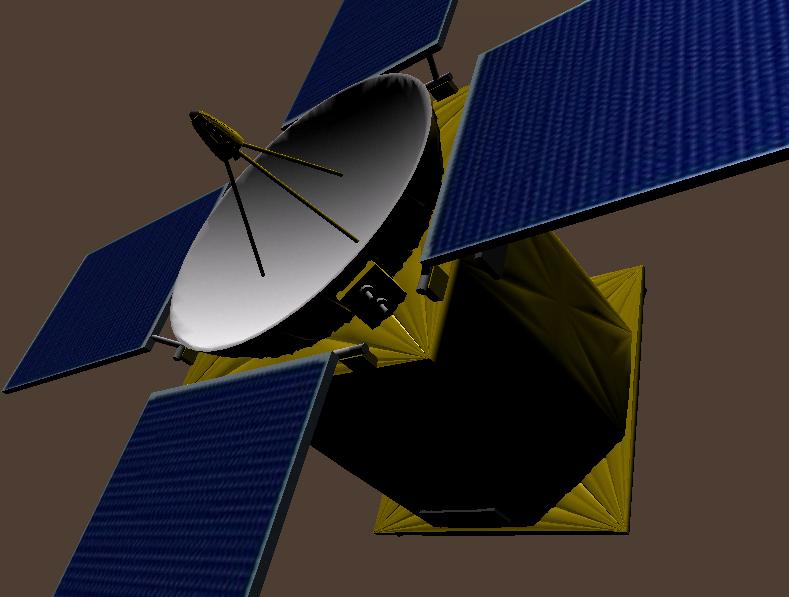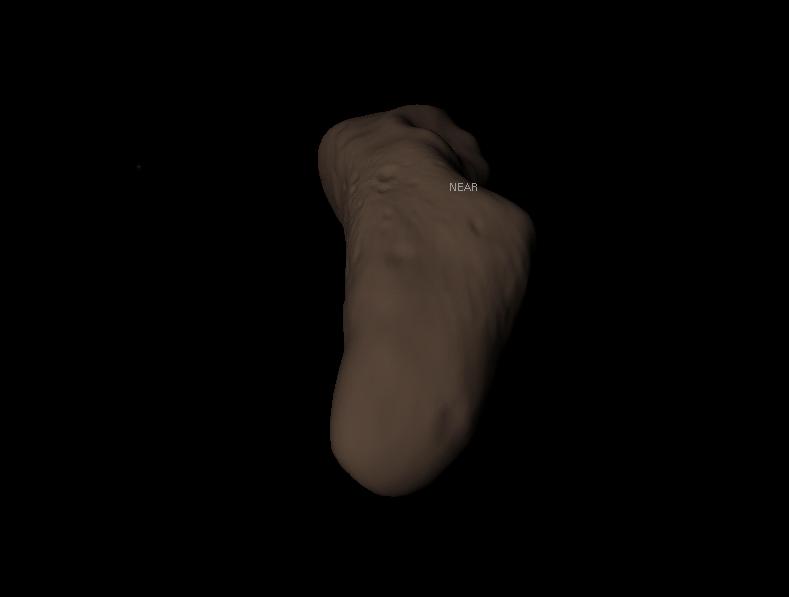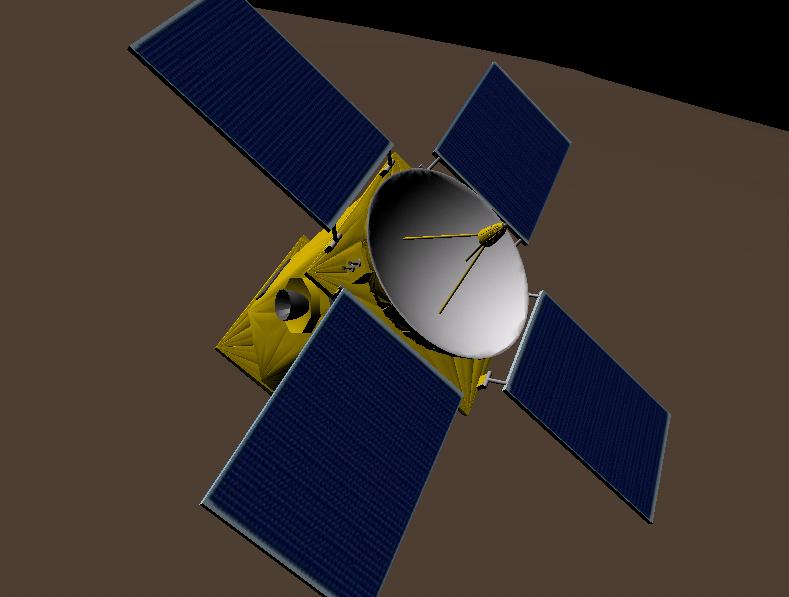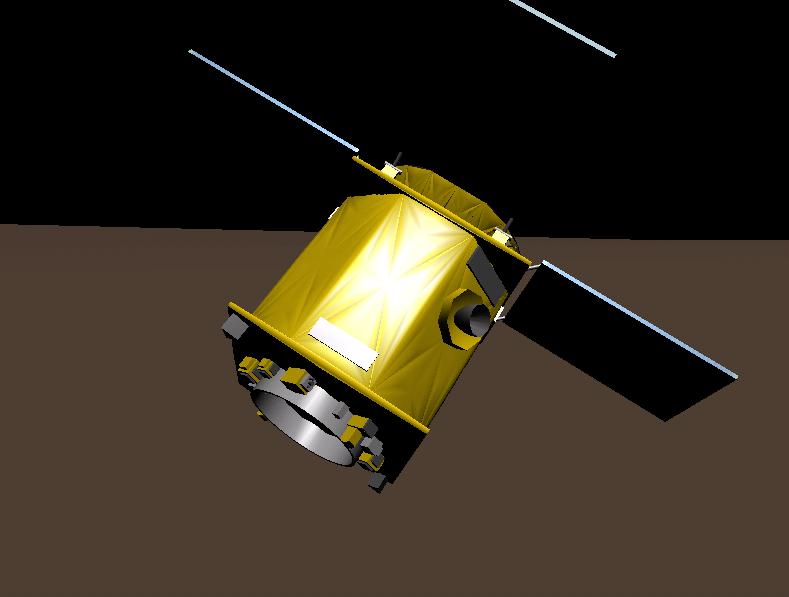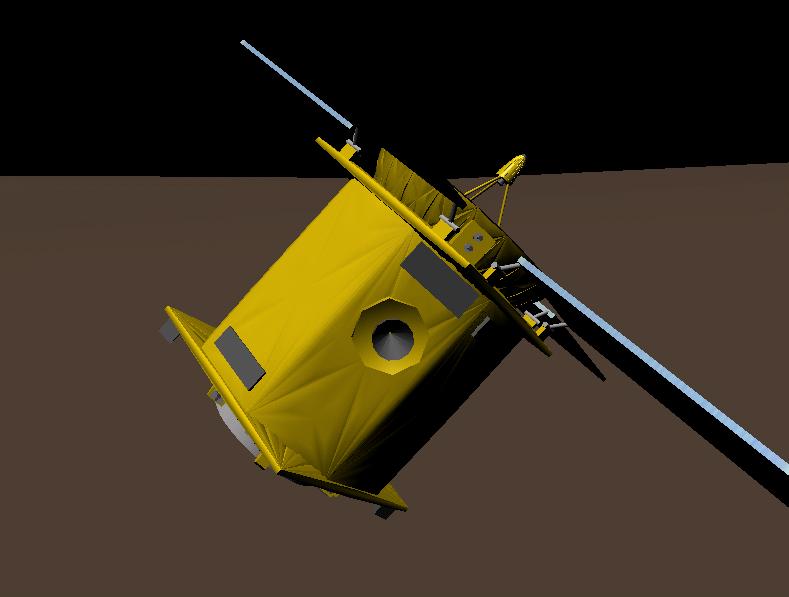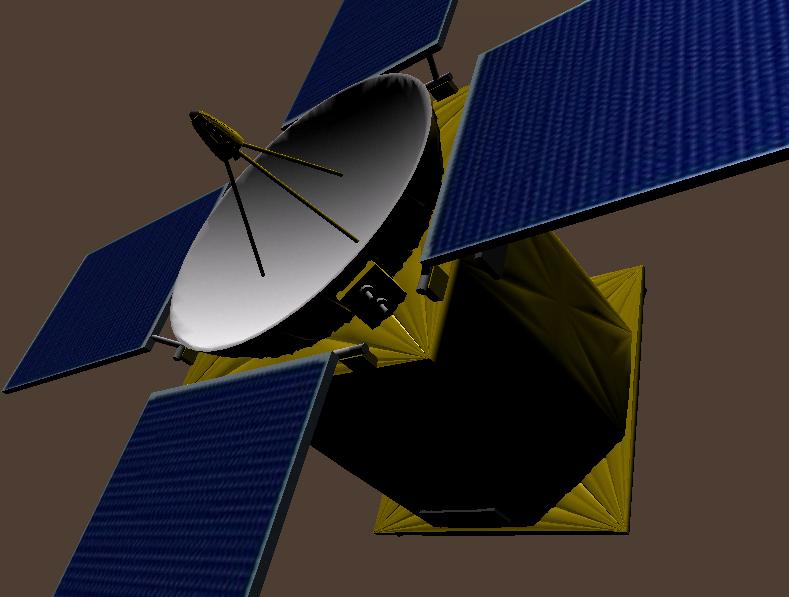Page 1 of 1
Brand new NEAR spacecraft model & ssc to position it
Posted: 20.04.2003, 21:01
by JackHiggins
Hey everyone-
I've made a model of the NEAR spacecraft, and made an ssc to position it correctly at it's landing site on Eros.
Here are some screenshots. Firstly, it's position on Eros:
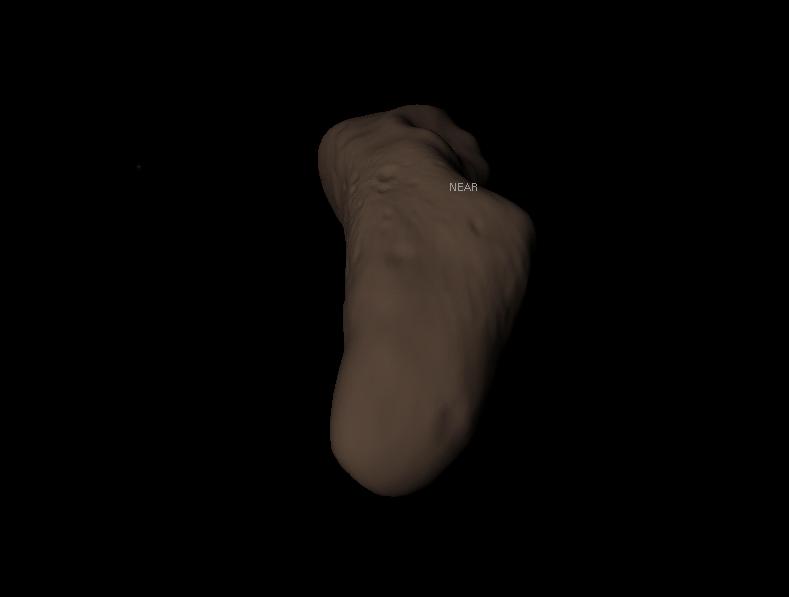
And a closeup-

It's positioned just on the surface.
Here are some other shots:
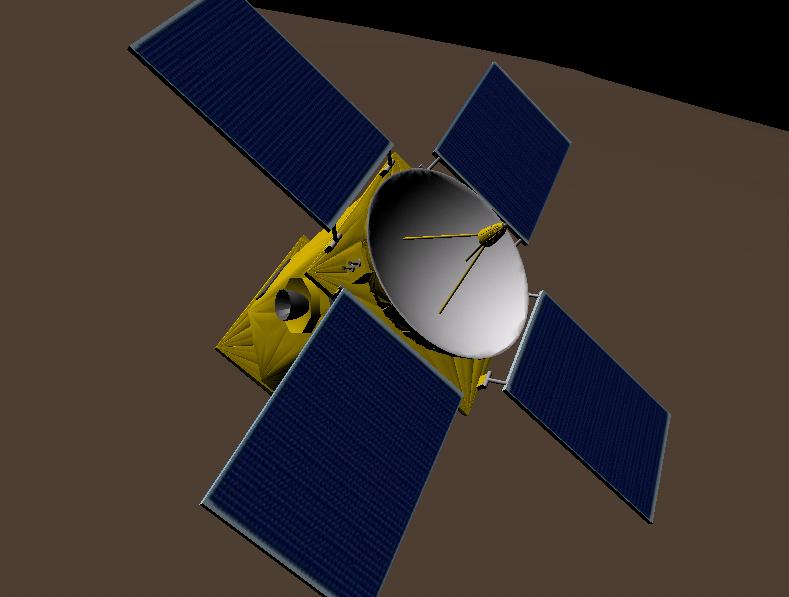
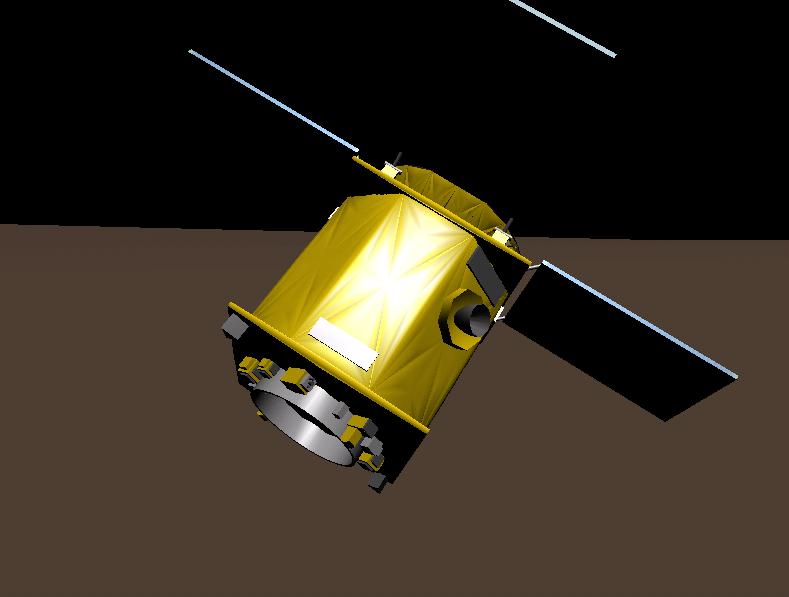
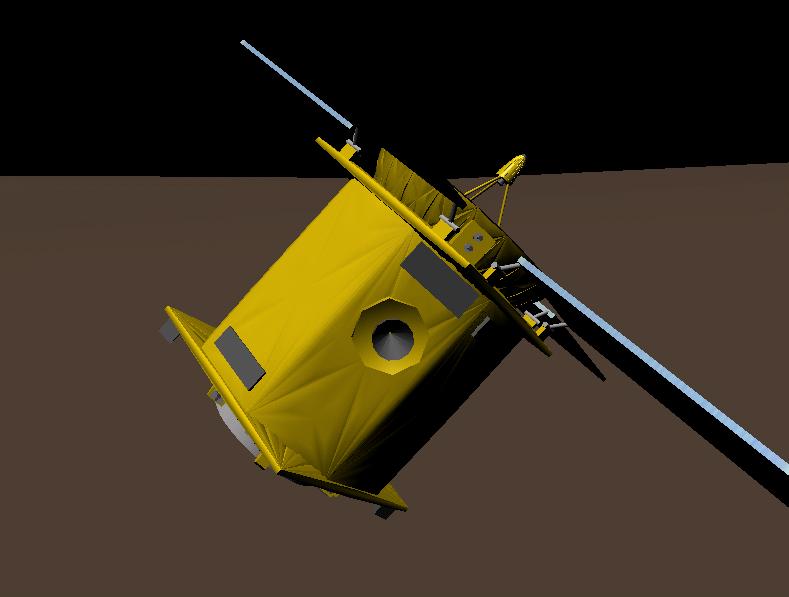
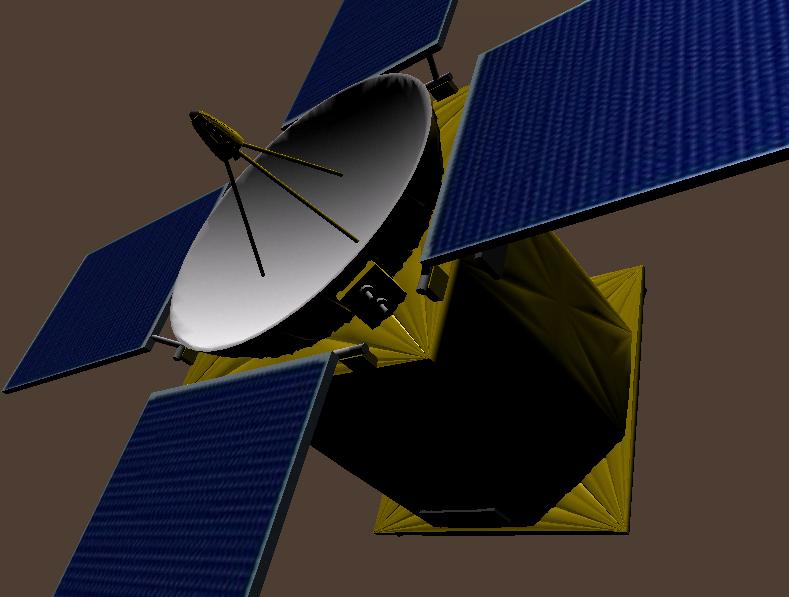
Tell me what you think, especially the crinkly aluminium foil effect, as I want to put it on some other models too.
Download from my site,
http://homepage.eircom.net/~jackhiggins/celestia/
Enjoy!
Posted: 20.04.2003, 21:35
by Guest
Great model Jack...I love the foil effect, how did you do that. Bloody great!
Regards...bh.
Posted: 21.04.2003, 01:41
by HankR
Jack,
Your spacecraft models are fabulous. Many thanks.
- Hank
Posted: 21.04.2003, 17:10
by JackHiggins
Thanks very much!!

Small update today- i've changed the orientation of the model slightly, so the dish faces towards Earth on February 12th 2001, the day it landed on Eros.
Posted: 24.04.2003, 02:03
by Guest
this model is fantastic .... and yes the foil is great
Posted: 27.04.2003, 04:52
by UncleSpam
Jack,
Wonderful stuff on your website. However, it tells me that it does not look good in anything but IE 4+.
Well, it looks identical in my IE6 and Netscape 7.02.
Regards,
Bogdan
Posted: 27.04.2003, 12:58
by JackHiggins
What I mean there was that it looks best in IE 4 or above! Any recent browser would show everything ok, but some of the older versions of Netscape dont show the static background & some other stuff.
Posted: 26.03.2004, 18:54
by TERRIER
I've just had a look at getting rid of the placeholder for the NEAR model on Eros, now that the LongLat function is available for surface model placement in Celestia 1.3.2pre7.
I've used the following settings;
Code: Select all
# For reference:
# Radius = 6.647
# Latitude = -41
# Longitude = -100
"NEAR" "Sol/Eros"
{
Class "spacecraft"
Mesh "near.3ds"
Radius 0.002
LongLat [ -100 -41 -9.605 ]
Orientation [20.18809 1 0 0]
#RotationOffset 168.165
Albedo 0.7
} This places NEAR about as close as it can get to the surface without it starting to disappear underneath.
Just wondering if the location is OK ?, because the location is different (see upper position of NEAR below) to the old settings (see lower position of NEAR2 below). I'm using a high detail model (501kb) of Eros .

regards
TERRIER