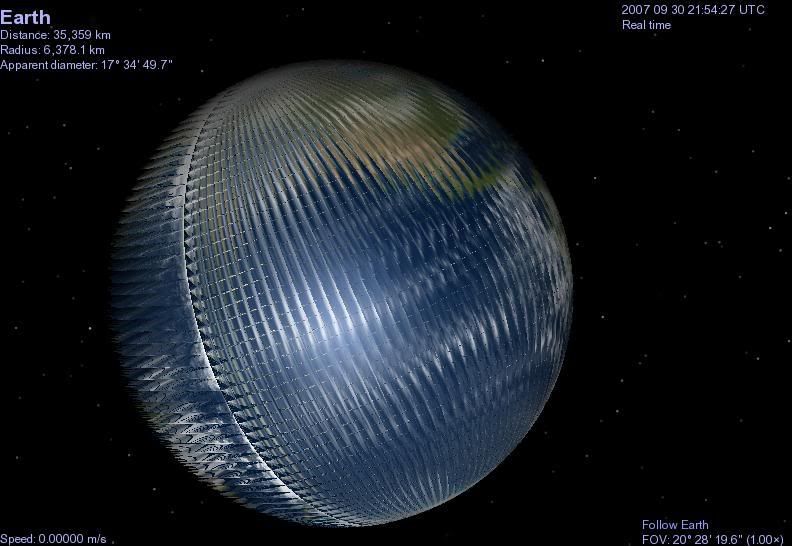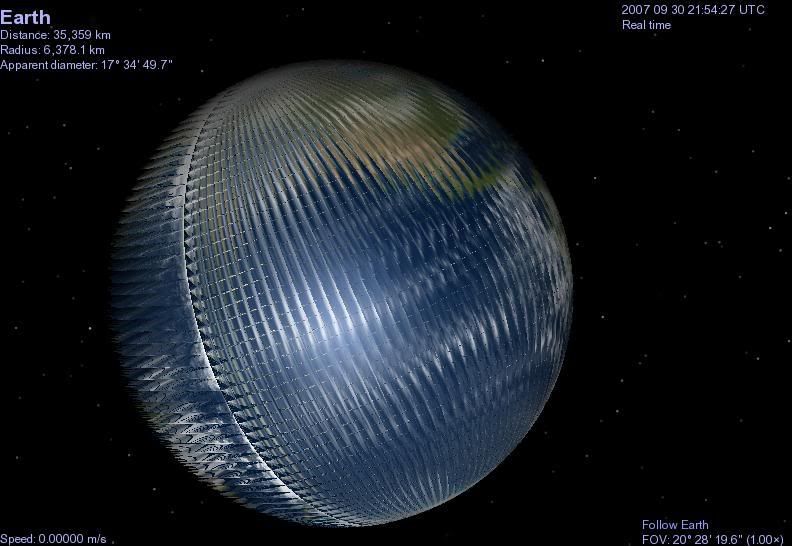Page 1 of 1
it runs like crap and looks like it too
Posted: 30.09.2007, 23:23
by whitchie_one
Well I'm having troubble just running this.
This is what it looks like
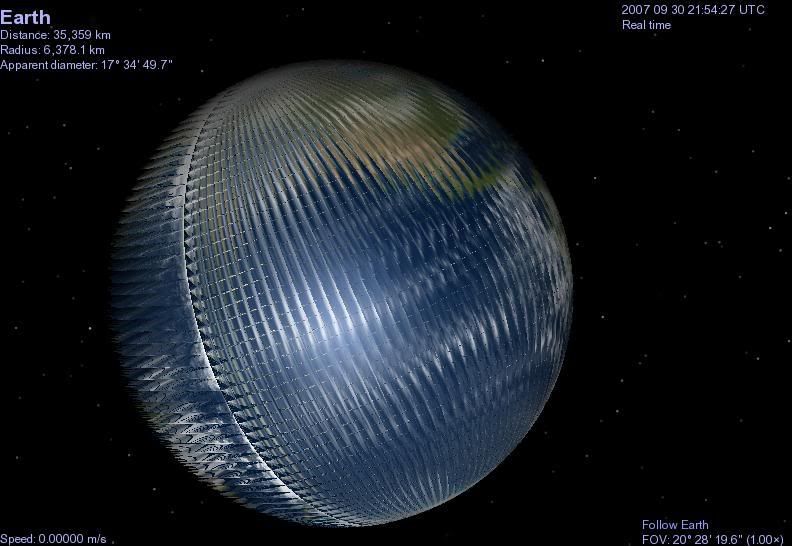
And slow is not the word it craws!
I've got an amd sempron 1.2 gig using the on board grafix set of a asus K8V-VM mother board. So its not too bad for a bottom of the range pc. My boyfriend's laptop is only a 1.2 too and it has no problems with it at all.
Can anyone help?[/b]
Posted: 30.09.2007, 23:58
by selden
Please let us know exactly what graphics hardware and driver version is installed.
These kinds of visual problems usually are caused by out of date graphics drivers.
Usually you can download current drivers for free from the Web site of the company that made your laptop. The manufacturer of the graphics chipset may have newer drivers, but usually drivers are specific to the laptop hardware.
Be sure to use the following procedure when installing new graphics drivers:
0. download driver installation program
1. use the Control Panel / Add or Remove Programs menu to delete the current graphics drivers.
2. Reboot
3. Cancel out of XP's offer to install new drivers.
4. Run the Installation program for the new drivers.
5. Reboot
6. Configure desktop resolution and other desirable features.
The two reboots are essential in order to cause the old low-level drivers to be deleted. Without those reboots, the new installation will not work properly, although it may not cause any error messages.
Posted: 01.10.2007, 01:15
by julesstoop
it runs like crap and looks like it too
Welcome to our humble home...
Posted: 01.10.2007, 10:41
by whitchie_one
first of all, thank you for the welcome. I'm delighted and relieved to find this is not an eliteist forum, that will not speek to me unless I have expert knowlage already. Which would mean I would not need your help in the first place.
Right to business the laptop is not the issue thats fine, its my computer. I've got the specifications all wrong I thought I knew them off the top of my head and I didn't. Here they are:-
mother board k8v-vm
amd sempron 2600 processor
1.60GHz of ram
on board graphics chip set via k8m890
Graphics driver VIA chrome9 HC IGP
driver provider S3 Graphics Co., Ltd.
driver version 6.14.10.71
Posted: 01.10.2007, 10:55
by t00fri
witchie_one (the name sounds promising

),
how about checking the forum posts for similar problems?
The forum has a powerful search engine and a database of
91167 posts!
Anyway, I did it for you, since you are new here:
Here is the clone case from yours, the user carries the inspiring name "Desperate"
 http://www.celestiaproject.net/forum/viewtopic.php?t=11500
http://www.celestiaproject.net/forum/viewtopic.php?t=11500
Same crappy VIA chrome9 HC IGP driver, same crappy image. Now "Desperate" seems to be less desperate, so have a look ...
Here is his crappy display of Earth:
http://www.fotopankki.fi/ronsu
I would write a mail to the S3 guys, announcing that they won't make a lot of money if they continue releasing such low driver quality.
Bye Fridger
PS: You wrote above in your specs:
1.60 GHz of ram...
Just for the books: ram storage is measured in
GByte units and
GHz is the unit for the oszillation frequency, e.g of your CPU.
Posted: 02.10.2007, 19:13
by whitchie_one
Thank you for the driver advice selden, but altough the drivers are better it is still the same.
Posted: 02.10.2007, 19:30
by selden
whitchie_one,
Have you verified that it looks OK when you disable hardware acceleration?
(I'm sure it does.)
Since you have a desktop system, you might want to consider getting a plugin graphics card. An appropriate Nvidia card (6300 or better) should cost about $50. Used ones may be less.
Posted: 02.10.2007, 19:30
by whitchie_one
selden wrote:Desperate,
I'm sorry it doesn't work for you.
You can use Celestia with Microsoft's software OpenGL drivers by turning off 3D hardware acceleration.
Instructions:
Open the "Start / Control Panel / Display Properties" menu. Select the "Settings / Advanced / Troubleshoot" tab (not the "Troubleshoot..." button). Move the "Hardware acceleration" slider all the way to the left. Click on the "OK" buttons to change the settings in use. This will cause Windows to use Microsoft's Generic OpenGL v1.1 library, which is limited and can't show all of Celestia's eye candy, but seems to have relatively few bugs. It even works on 2D displays, but it draws everything using software and so is quite slow.
You posted this in anwser to someoneelse's problem and it worked for me too. thank you!!!!!!!
And thank you t00fri too for putting me on to the post if you were all here I could Kiss you all!!!
(She runs merrily round the room singing yay!!!! yay!!! yay!!!!)
Posted: 02.10.2007, 19:53
by selden
I'm glad it worked for you!
You still might want to consider upgrading to a plugin graphics card. A quick check on the Web reveals that there are quite a few different models that cost less that $50 new these days. Cards that use Nvidia graphics chipsets tend to work best with Celestia. NewEgg is selling an ASUS 7200 for about $40 including shipping, for example. It should be somewhat faster and less buggy than the S3 chipset.
re
Posted: 04.10.2007, 21:05
by John Van Vliet
hi i am glad to hear you got it working
Posted: 12.10.2007, 15:00
by Reiko
whitchie_one wrote:first of all, thank you for the welcome. I'm delighted and relieved to find this is not an eliteist forum, that will not speek to me unless I have expert knowlage already. Which would mean I would not need your help in the first place.
If that were the case then I would have been ignored long long ago.

Posted: 13.10.2007, 01:52
by Rassilon
Fridger has xenophobia but only of people with large black eyes and grey skin

re
Posted: 13.10.2007, 06:13
by John Van Vliet
hay Rassilon are you going to fix your very nice banner in your sig.
or
i do like your gf's unicorn better