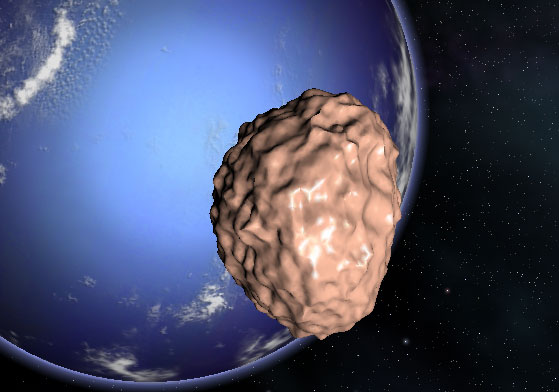Astronaut Tintin
Making progress!
I got 3dstocmod and cmodfix to work and the crease lines have disappeared as you suggested.
No luck with the specular values though. I have tried a demo version of Hexagon (an entry version of Amapi, used by ElChristou). It exports to .3ds but all material information is lost.
I tried Hexedit to read the cmod file and this is an example of what I get:
material
diffuse 0.913726 0.956863 0.92549
specular 1 1 1
specpower 128
opacity 0.1
end_material
Going by the opacity value, I'm guessing this is probably the glass material for the helmet.
Is there a tutorial or a guide that can tell me how to change these values to get the desired results?
Thanks
I got 3dstocmod and cmodfix to work and the crease lines have disappeared as you suggested.
No luck with the specular values though. I have tried a demo version of Hexagon (an entry version of Amapi, used by ElChristou). It exports to .3ds but all material information is lost.
I tried Hexedit to read the cmod file and this is an example of what I get:
material
diffuse 0.913726 0.956863 0.92549
specular 1 1 1
specpower 128
opacity 0.1
end_material
Going by the opacity value, I'm guessing this is probably the glass material for the helmet.
Is there a tutorial or a guide that can tell me how to change these values to get the desired results?
Thanks
-
ElChristou
- Developer
- Posts: 3776
- Joined: 04.02.2005
- With us: 20 years 2 months
lukr wrote:...Is there a tutorial or a guide that can tell me how to change these values to get the desired results?...
I don't think such tutorial exist... You will have to test by yourself by changing those values and see what happen...
I suggest you to find a 3D app that allows you to save correctly the model.
I have the same problem with Amapi and the transparency, so I do this setting in Cheetah3D (another soft on osX) then export it to 3DS.
Bye
CMOD files can be created in either of two formats, plain text or binary. You're looking at a plain text version. You don't need to use hexedit to read it. You can read or edit it using your favorite text editor (Notepad, Emacs, whatever).
There are other freeware Windows 3D modelling programs besides Anim8or. Wings3D and Blender are two I'm aware of. One of them might create a better 3DS file.
There are other freeware Windows 3D modelling programs besides Anim8or. Wings3D and Blender are two I'm aware of. One of them might create a better 3DS file.
Selden
lukr
Yes, the specular values set in anim8or don't seem to translate to Celestia at all. It always seems to export models with that uniform level of shinyness we can see in your screenshots.
Adding textures might be worth a try ?
Yes, the specular values set in anim8or don't seem to translate to Celestia at all. It always seems to export models with that uniform level of shinyness we can see in your screenshots.
Adding textures might be worth a try ?
1.6.0:AMDAth1.2GHz 1GbDDR266:Ge6200 256mbDDR250:WinXP-SP3:1280x1024x32FS:v196.21@AA4x:AF16x:IS=HQ:T.Buff=ON Earth16Kdds@15KkmArctic2000AD:FOV1:SPEC L5dds:NORM L5dxt5:CLOUD L5dds:
NIGHT L5dds:MOON L4dds:GALXY ON:MAG 15.2-SAP:TIME 1000x:RP=OGL2:10.3FPS
NIGHT L5dds:MOON L4dds:GALXY ON:MAG 15.2-SAP:TIME 1000x:RP=OGL2:10.3FPS
As far as I can see I don't think that Blender has any .3ds export capability. Seems strange, maybe I overlooked it?
I have downloaded Wings3d. This does have .3ds import and export capability, but I haven't tried it yet.
A work-around would be to change the values in the cmod file, as suggested. I have done a "matrix" to take out the guess work for other modellers.
Top row: specular values 1 0.75 0.5 0.25
2nd row: specpower values 128 32 16 4
3rd row: emissive values 0.6 0.3 0.15 0.07
Last row: opacity values 1 0.75 0.5 0.25

I have downloaded Wings3d. This does have .3ds import and export capability, but I haven't tried it yet.
A work-around would be to change the values in the cmod file, as suggested. I have done a "matrix" to take out the guess work for other modellers.
Top row: specular values 1 0.75 0.5 0.25
2nd row: specpower values 128 32 16 4
3rd row: emissive values 0.6 0.3 0.15 0.07
Last row: opacity values 1 0.75 0.5 0.25

I am pleased to announce that /finally/ I have completed my first add-on. This work would not have been possible without the help of ElChristou - who kindly offered to use the rocket model he had already developed - and Selden for many valuable tips.
I have uploaded the 2.4 Mb file but don't know when it will be available for download.
In the mean time, some screen shots for the Tintin fans.
Just an overview, but make sure you go closer to see the detail...
[img][img]http://img78.imageshack.us/img78/5091/tintin69ms.jpg[/img][/img]
Finally got the 'emissive' feature to work by manually changing the CMOD file. Check out the light on the upper part of the suit.
[img][img]http://img78.imageshack.us/img78/6620/tintin48tr.jpg[/img][/img]
I haven't been able to get the light reflection on the helmets to be more intense. It looks like the 'opacity' setting also dims the highlight. Is that correct, and if it is will that be fixed in the next version?
[img][img]http://img78.imageshack.us/img78/539/tintin23id.jpg[/img][/img]
I have uploaded the 2.4 Mb file but don't know when it will be available for download.
In the mean time, some screen shots for the Tintin fans.
Just an overview, but make sure you go closer to see the detail...
[img][img]http://img78.imageshack.us/img78/5091/tintin69ms.jpg[/img][/img]
Finally got the 'emissive' feature to work by manually changing the CMOD file. Check out the light on the upper part of the suit.
[img][img]http://img78.imageshack.us/img78/6620/tintin48tr.jpg[/img][/img]
I haven't been able to get the light reflection on the helmets to be more intense. It looks like the 'opacity' setting also dims the highlight. Is that correct, and if it is will that be fixed in the next version?
[img][img]http://img78.imageshack.us/img78/539/tintin23id.jpg[/img][/img]
-
ElChristou
- Developer
- Posts: 3776
- Joined: 04.02.2005
- With us: 20 years 2 months
-
Jeam Tag

- Posts: 540
- Joined: 01.04.2003
- Age: 60
- With us: 22 years
- Location: Southern suburb, Paris, France
lukr wrote:I am pleased to announce that /finally/ I have completed my first add-on.
'Mille millions de mille sabords, c'est du beau travail, moussaillon(s)'
(I don't know the english words for the Haddock's idiomatics, so it means something like: Great works guys, it seems to me that I may prepare a Tintin dedicated page in my catalog in a few day... I'll like to do that. Jeam
Catalogue des ajouts /Catalog for the Add-Ons in French
...PAGES LOSTS, SORRY
...PAGES LOSTS, SORRY
Perceptive as always... 
But no, the rungs came out somewhat later, when Tintin devises a plan with the Professor to rescue Haddock from the gravity of Adonis (page .
.
I forgot to include a txt file in the upload acknowledging your help. Sorry, I'll do it later. Anyway, most people will read the post above, I think.
When the add-on becomes available, I would like to extend an invitation to everybody to come up with a better SSC file. The model could probably be oriented better relative to the moon. In addition, since I copied it from some other add-on (forgot which) it seems to cross paths from time to time. Any takers?
But no, the rungs came out somewhat later, when Tintin devises a plan with the Professor to rescue Haddock from the gravity of Adonis (page
I forgot to include a txt file in the upload acknowledging your help. Sorry, I'll do it later. Anyway, most people will read the post above, I think.
When the add-on becomes available, I would like to extend an invitation to everybody to come up with a better SSC file. The model could probably be oriented better relative to the moon. In addition, since I copied it from some other add-on (forgot which) it seems to cross paths from time to time. Any takers?
-
ElChristou
- Developer
- Posts: 3776
- Joined: 04.02.2005
- With us: 20 years 2 months
That would be great!
I would probably suggest that this would be an add-on to the add-on then.
The reason is that -at a late stage- I needed to make a small change to the whole scene and the whole material list in the CMOD file was ordered differently! So, I had to manually go through all the materials again to find those that needed an 'emissive' character and less specularity (skin and hair). As the materials don't retain their names after exporting from Anim8tor it is not a small task to decipher what all the numbers refer to...
Unless you know of a better way, of course.
BTW, I can always give you the Haddock model if you need it for your moon base. Have also made some shy efforts to model 'Milou', but that will need lots more work.
Cheers, lukr
I would probably suggest that this would be an add-on to the add-on then.
The reason is that -at a late stage- I needed to make a small change to the whole scene and the whole material list in the CMOD file was ordered differently! So, I had to manually go through all the materials again to find those that needed an 'emissive' character and less specularity (skin and hair). As the materials don't retain their names after exporting from Anim8tor it is not a small task to decipher what all the numbers refer to...
Unless you know of a better way, of course.
BTW, I can always give you the Haddock model if you need it for your moon base. Have also made some shy efforts to model 'Milou', but that will need lots more work.
Cheers, lukr
-
ElChristou
- Developer
- Posts: 3776
- Joined: 04.02.2005
- With us: 20 years 2 months
-
ElChristou
- Developer
- Posts: 3776
- Joined: 04.02.2005
- With us: 20 years 2 months
-
Jeam Tag

- Posts: 540
- Joined: 01.04.2003
- Age: 60
- With us: 22 years
- Location: Southern suburb, Paris, France
ElChristou wrote:Hello,As I don't have the comic in hands, I have done this Adonis "by memory" and I'm not really sure of the "accurancy"...Is this suitable? (not textured)
Hello ElChristou: have a look here:http://www.answers.com/topic/2101-adonis
The Tintin scientific elements were studied in this book http://www.critiqueslibres.com/i.php/vcrit/7177..Sorry, I haven't the comic book near me, can't send you some scanned picts
Catalogue des ajouts /Catalog for the Add-Ons in French
...PAGES LOSTS, SORRY
...PAGES LOSTS, SORRY
ElChristou,
This will help.
[img][img]http://img157.imageshack.us/img157/9683/1232362img4kv.jpg[/img][/img]
Did you manage to open the .3ds file for Captain Haddock's head?
This will help.
[img][img]http://img157.imageshack.us/img157/9683/1232362img4kv.jpg[/img][/img]
Did you manage to open the .3ds file for Captain Haddock's head?
-
ElChristou
- Developer
- Posts: 3776
- Joined: 04.02.2005
- With us: 20 years 2 months
-
ElChristou
- Developer
- Posts: 3776
- Joined: 04.02.2005
- With us: 20 years 2 months
Back from holidays!
I see what you mean by polygon redundancy. Remember this was my very first try to make an add-on. The head was made with Anim8tor and it was difficult to make changes. I have been experimenting a bit with a demo version of Hexagon (Eovia) and have found better ways of dealing with this. Tintin's head (much easier) actually was remodelled in Hexagon and doesn't have the polygon redundancy. I 'cut' the head using a boolean, leaving the 'scalp' and the rest of the head.
Anyway, I've also experimented with your Adonis model (see pic below). I will upload an amended version of the add-on (this time with a read-me file acknowledging your donation of the rocket and Adonis ). I am not sure what happened with the first upload as it still isn't listed more than 3 weeks after the upload
). I am not sure what happened with the first upload as it still isn't listed more than 3 weeks after the upload 
It took a while to get Adonis in the right position, but now I'm happy with it. As I explained before, I have added Adonis as a separate model rather than incorporating it as another mesh in the original add-on.
Thanks again!

I see what you mean by polygon redundancy. Remember this was my very first try to make an add-on. The head was made with Anim8tor and it was difficult to make changes. I have been experimenting a bit with a demo version of Hexagon (Eovia) and have found better ways of dealing with this. Tintin's head (much easier) actually was remodelled in Hexagon and doesn't have the polygon redundancy. I 'cut' the head using a boolean, leaving the 'scalp' and the rest of the head.
Anyway, I've also experimented with your Adonis model (see pic below). I will upload an amended version of the add-on (this time with a read-me file acknowledging your donation of the rocket and Adonis
It took a while to get Adonis in the right position, but now I'm happy with it. As I explained before, I have added Adonis as a separate model rather than incorporating it as another mesh in the original add-on.
Thanks again!