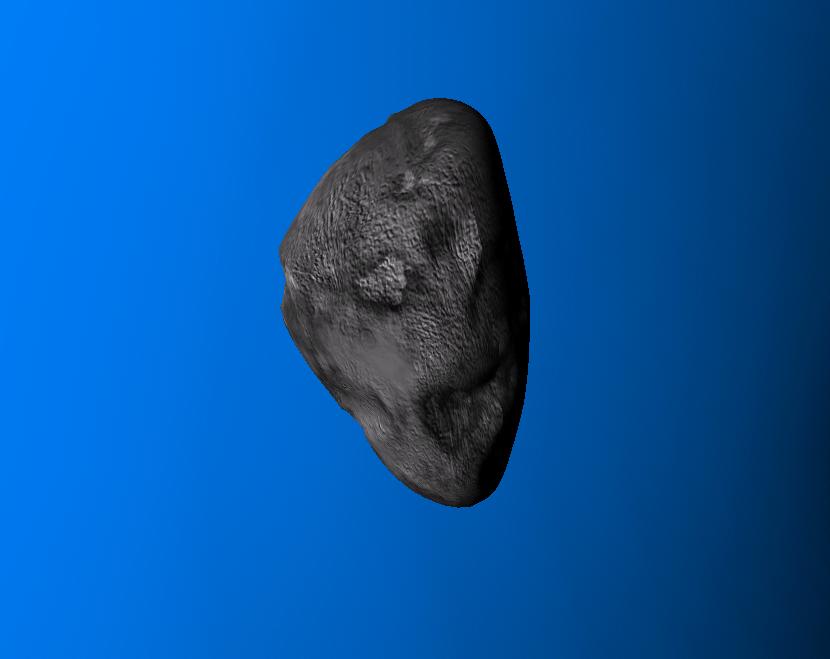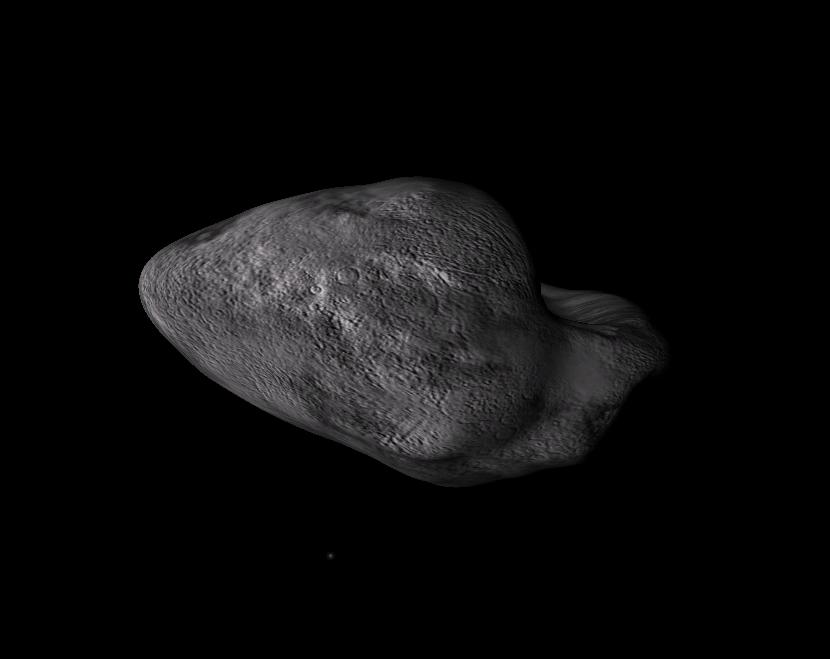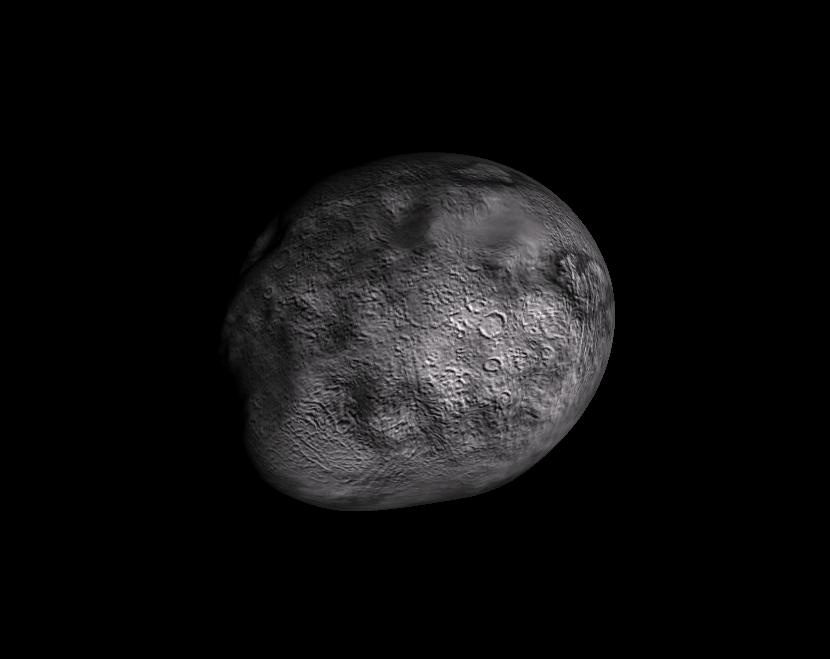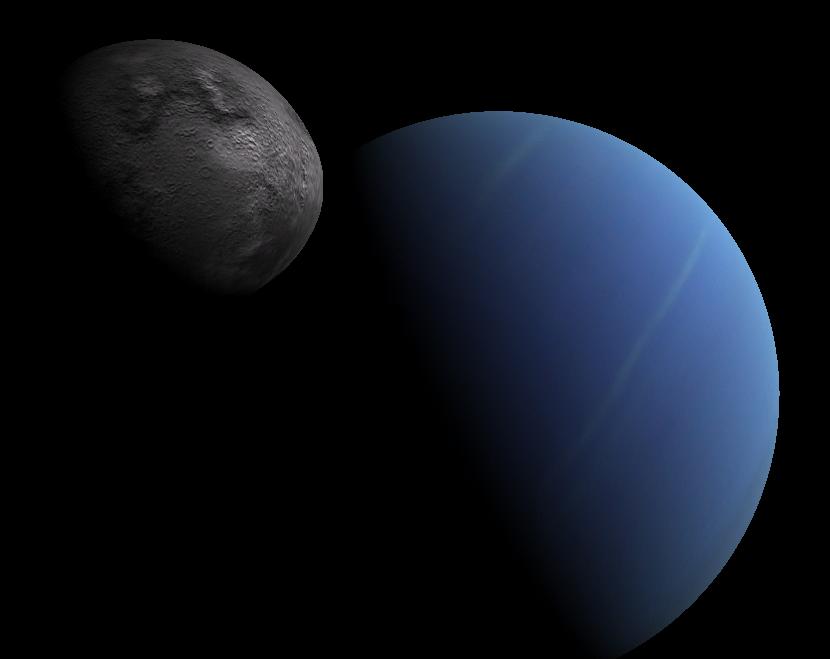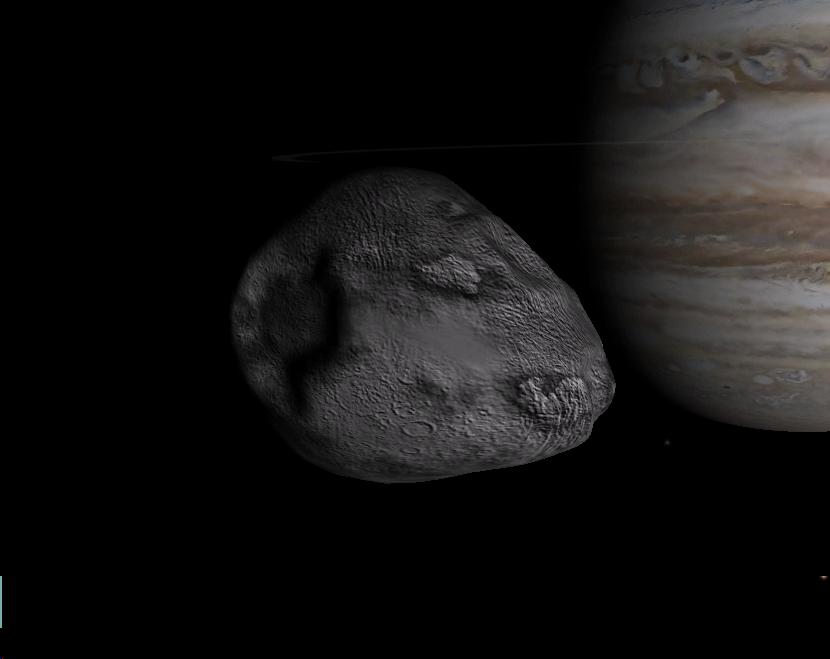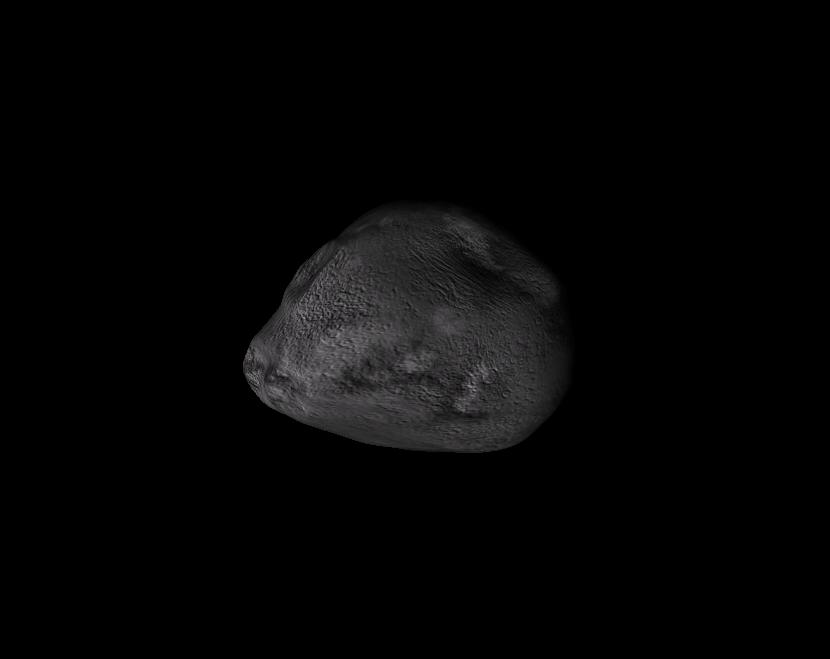Seldon wrote
I haven't tried fixing it after importing a 3DS model, but while you're editing a model in Anim8or you can change any of the half-dozen different surface properties on the "Material Editor" page.
I've only had anim8or for a day so I'm probably getting things wrong, but I've tried altering the Material Editor settings for the shiny Braille model to what I feel are the most relevent for getting rid of the shine, ie the SPECULAR, ROUGHNESS and BRILLIANCE, and giving them the values of 0, 1 and 1 respectively.
The texture in Anim8or now looks dull and flat!
I applied them and exported the model to 3D studio(3ds).
After putting the 'new' model into CELESTIA and changing the SSC file, when viewing it - sure enough there is that shiny model again!
However when importing this model back into anim8or the model looks dull and flat again, and the settings have remained at the new values.
I can see the problem now Jack, but I wonder if it can be solved?
1.6.0:AMDAth1.2GHz 1GbDDR266:Ge6200 256mbDDR250:WinXP-SP3:1280x1024x32FS:v196.21@AA4x:AF16x:IS=HQ:T.Buff=ON Earth16Kdds@15KkmArctic2000AD:FOV1:SPEC L5dds:NORM L5dxt5:CLOUD L5dds:
NIGHT L5dds:MOON L4dds:GALXY ON:MAG 15.2-SAP:TIME 1000x:RP=OGL2:10.3FPS