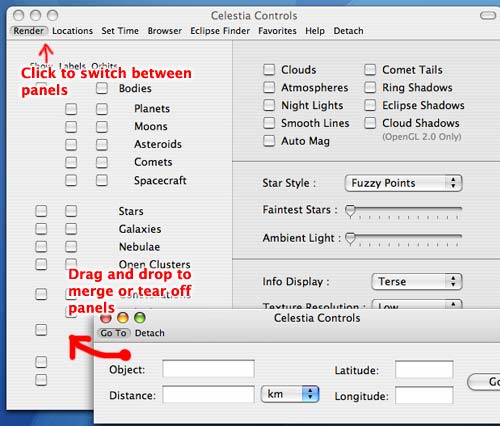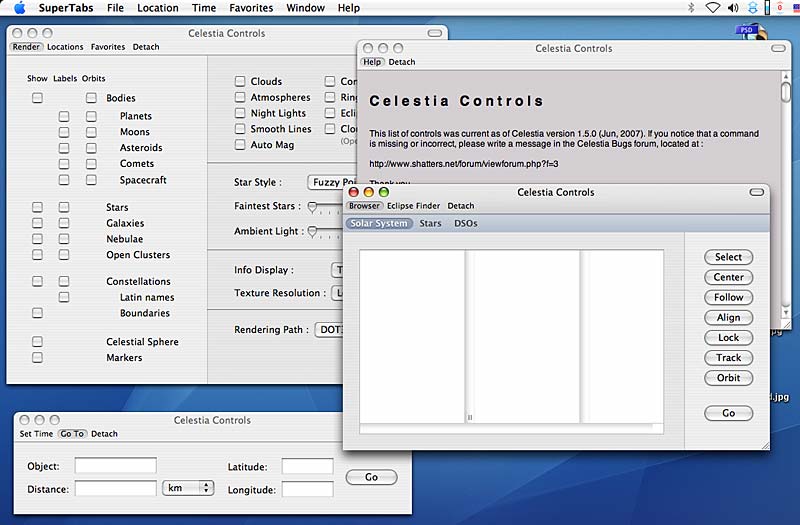dirkpitt wrote:I've uploaded an experimental build of Celestia that implements the super tabs interface...
Tx Dirkpitt!
A few comments:
- (I'm not sure this is part of the UI localization problem so...) If I have the system in French (or Spanish), all items calling panels in the menu (e.g pref, Set Time etc) are broken (grey) less the help item. If I switch the system to English all is ok.
- The help panel still need a tweaking for the resizing behavior (must be only vertical).
- Drag and drop panels don't work over the GL window of Celestia.
- If you drag a panel, then drop it immediately because you change your mind, the Supertab goes to render and the dropped panel goes at the last place; this behavior seems odd... (the panel may stay at it's place without any change?)
-The Help panel seems impossible to drag...
-The default width of some Eclipse Finder columns can be reduced to reduce the whole panel
- The app remember what panels were open on last session, is this really wanted? (Perso I have no idea if it's cool or not, but let's say you quit with 3 panels on your screen, then 2 days later you open Celestia, you get those 3 panels over the main window and to me this gives you a strange sensation of a brutal intrusion... ...do you see what I mean?)
- The possible use of (inexistent) icons in the ToolBar should be avoid (menu in the custom panel)
Another comments not related to the Supertabs, do we get ride of the "Run demo" feature or not?
I don't remember about the Close command (File menu); is there any interest in keeping it? (the Quit command do the same or not?)