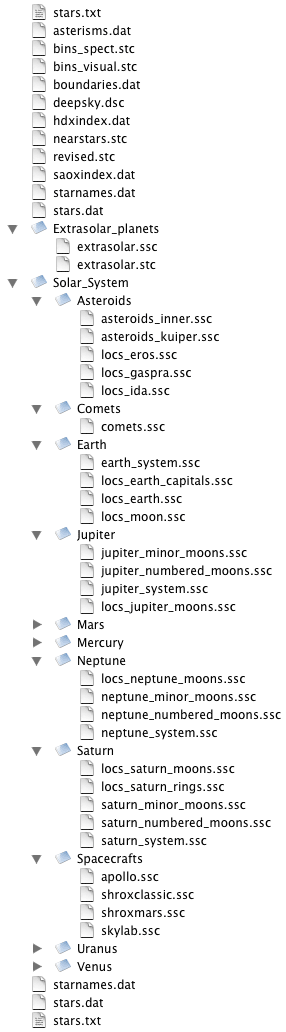Now, I wondering if it could be possible to create 3 official data sets (low, medium; high)...
The low one would have all data reduced to minimum for people working on very specific issue (for example Nasa with shuttle visualisation or Esa with Mars missions); here no need of thousands of stars, no need of comets/asteroids, only a few deepsky objects, no need of binaries catalogues, no spacecrafts, no need of minor/numbered moons, no need of locations...
This set would be also very useful for testing purpose for dev team and addons creator to reduce the loading time to almost nothing...
The medium would be almost the same as the actual default set, perhaps with a troncated deepsky catalogue;
The high would have all data at full, including trojan asteroids, all serious catalogues (Selden's one for example), deepsky at full, Millions stars, pulsars, binaries, a few more spacecrafts etc...
To use such data sets, actually one would need 3 differents config files to load one of those data set... the good point of 3 data sets would be to point to 3 differents extra folder...
Now how to change the config files at start up?
Under linux I'm almost sure there is a command line for this, but for the basic (Windows) user?
Could it be possible to have a key binding at start up to load a choice panel? something like:
Code: Select all
---------------------------------------------
- choose your config: -
- -
- -
- * low -
- * medium -
- * high -
- -
---------------------------------------------
if the key is not pressed, Celestia would load the default set (medium)...
opinion?