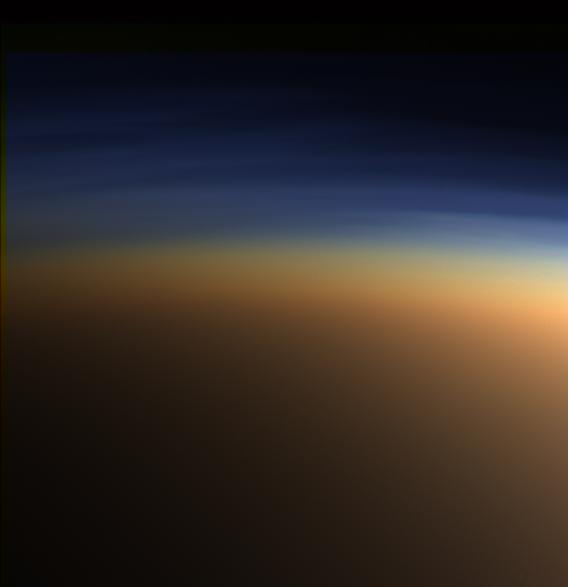Page 1 of 3
How about playing with Titan's atmosphere parameters!?
Posted: 13.09.2006, 19:10
by t00fri
Yes, Titan is a great testing ground for Chris' new
atmosphere code. Is it flexible enough for Titan?? How
do we have to adjust the various parameters?
Let's go and play a bit! Here is the place to report
success

Of course, I played already, but I don't want to report
success, YET...
Bye Fridger
PS: Here is a summary of the meaning of the 6 new
atmosphere parameters that Chris gave in the
developer list:
Chris wrote:There are six new parameters for atmospheres:
Mie
A float value giving the fraction of light scattered per kilometer at the planet's surface ('sea level')
MieAsymmetry
Henyey-Greenstein phase function parameter for wavelength independent scattering. A floating point value between -1 and 1, with -1 indicating complete backscattering, 1 complete forward scattering, and 0 isotropy.
MieScaleHeight
Scale height for wavelength independent scattering particles. Height in kilometers at which wavelength independent scattering is 1/e of the value at the surface
Rayleigh
Wavelength dependent scattering coefficients. Three values giving fraction of red, green, and blue light scattered per kilometer at the planet's surface. To simulate Rayleigh scattering, they should be in ratios that fit the 1/wavelength^4 behavior, though this is not required.
RayleighScaleHeight
Scale height for wavelength dependent scattering. Currently ignored; MieScaleHeight is used for both Rayleigh and Mie scattering.
Absorption
Three values giving the fraction of red, green, and blue light absorbed per kilometer at the planet's surface.
I may introduce a separate scale height for absorption, though this extra flexibility will cost some performance.
There are lots of limitations with the current code because of the limited accuracy of the integration that is done per vertex. I'm working on this and on improving the performance.
Following are the values that I'm using for Earth right now. If you add them to the Atmosphere definition for Earth in solarsys.ssc, you'll be able to see the new rendering code in action:
# -------------------
Mie 0.001
MieAsymmetry -0.15
Rayleigh [ 0.001 0.0025 0.006 ]
Absorption [ 0 0 0 ]
MieScaleHeight 12
# --------------------
--Chris
Here is a set of parameters that e.g. I use for Earth
Code: Select all
Atmosphere {
Height 60
Lower [ 0.43 0.52 0.65 ]
Upper [ 0.16 0.37 0.74 ]
Sky [ 0.40 0.6 1.0 ]
Sunset [ 1.0 0.6 0.2 ]
Mie 0.0005
MieAsymmetry -0.15
Rayleigh [ 0.00025 0.0009 0.0015 ]
Absorption [ 0.00018 0.00005 0.0 ]
MieScaleHeight 18
CloudHeight 7
CloudSpeed 65
CloudMap "earth-clouds.dds"
}
Posted: 13.09.2006, 19:46
by chris
It may be difficult to make Titan's atmosphere look right until I make some adjustments to the code. But, people should by all means experiment.
--Chris
Posted: 13.09.2006, 19:52
by Fightspit
I find a interesting website about atmosphere rendering but I don't know if it can help you to improve the new atmospheres in Celestia.
Code: Select all
SilverLining?„? is a C++ library for real-time sky and 3D cloud
rendering, suitable for use in games and visual simulation
applications on the Windows platform.
- Real-time 3D, lit clouds
- Rendering of the sky for any simulated time and location
- Tone-mapped lighting for use in realistically lighting outdoor scenes
- Accurate ephemeris and rendering for sun, moon, stars, and planets
- Cellular automata-based cloud growth model
- Support for OpenGL and Direct3D based applications on the
Windows platform
SilverLining?„? combines Sundog Software?„?'s experience in real-time graphics solutions with extensive research in cloud formation, astronomy, and the scattering of light through Earth's atmosphere and inside of clouds. The result is an off-the-shelf library that embodies three man-years of research, coding, testing, and optimization.
SilverLining?„? is written with portability in mind. Contact us for
information on solutions for console programmers, offline rendering,
and support for Linux or MacOS platforms.
Look here

:
http://www.sundog-soft.com/
Posted: 13.09.2006, 19:57
by t00fri
Here is the NASA comparison of Titan's vs Earth's atmosphere composition and radial extent. Not the difference in altitude (factor of ~10!!)
http://saturn.jpl.nasa.gov/multimedia/i ... ageID=1105
Bye Fridger
Posted: 13.09.2006, 20:54
by t00fri
OK, here comes some first little success when I
reproduced that beautiful atmospheric
"ring of
light" around Titan from this great June 2nd
Cassini photo
(
http://photojournal.jpl.nasa.gov/jpeg/PIA08211.jpg)

after substantially adapting Titan's atmosphere
according to the scientific data and some physics
considerations.
Here is what Celestia CVS comes up with on June 2nd,
0:01:56 UT:


Enjoy,
Bye Fridger
Posted: 13.09.2006, 21:39
by t00fri
Unfortunately...
With the much higher atmosphere height (~450km) than
in case of Earth (~50km) , there is once more a host of
/geometrical/ artefacts showing up in the LOWER
atmosphere. Like black triangles suddenly appearing on
the rhs of the display or black sections or black belts
between different layers...

In short that code is still quite buggy.
Bye Fridger
Posted: 13.09.2006, 21:50
by t00fri
On the positive side again: The Titan sky with the
low sun as seen from the surface...

Bye Fridger
Posted: 13.09.2006, 21:51
by chris
t00fri wrote:Unfortunately...
With the much higher atmosphere height (~450km) than
in case of Earth (~50km) , there is once more a host of
/geometrical/ artefacts showing up in the LOWER
atmosphere. Like black triangles suddenly appearing on
the rhs of the display or black sections or black belts
between different layers...

In short that code is still quite buggy.
Bye Fridger
Fridger,
Can you post the atmosphere parameters that you were using?
--Chris
Posted: 13.09.2006, 21:56
by Johaen
t00fri wrote:Here is what Celestia CVS comes up with on June 2nd,
0:01:56 UT:
I assume these screenshots are taken with Ambient Light set to low or medium? That's what it looks like to me atleast. The back side of Titan seems to be fairly well lit. I'm curious what it would look like without any ambient light, to better represent real life.
Posted: 13.09.2006, 22:00
by t00fri
chris wrote:Fridger,
Can you post the atmosphere parameters that you were using?
--Chris
Certainly, but they are still /partly/ rather crazy

but partly NOT.
Code: Select all
Atmosphere {
Height 500
Lower [ 0.477 0.367 0.211 ]
Upper [ 0.96 0.805 0.461 ]
Sky [ 0.3 0 0 ]
Sunset [ 1.0 0.6 0.2 ]
Mie 0.0005
MieAsymmetry -0.15
Rayleigh [ 0.0005 0.0009 0.0085 ]#[ 0.00025 0.0009 0.0015 ]
Absorption [ 0.0005 0.0009 0.0085 ]
MieScaleHeight 200# 18
CloudHeight 220
CloudSpeed 65
CloudMap "titan-clouds.*"
}
Yet, as you will see, the /basic/ imaging data are already roughly matching. Yet the graphics is still not good e.g. for the outer atmosphere (too sharp) yet the colors are fine:
http://photojournal.jpl.nasa.gov/catalog/PIA06236
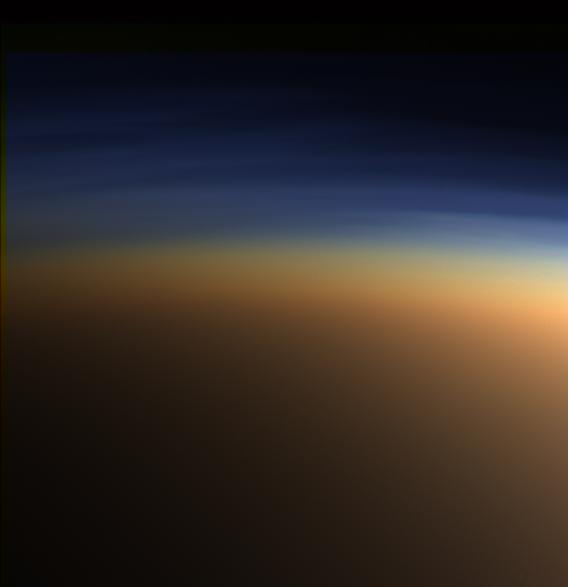
Bye Fridger
Posted: 13.09.2006, 22:02
by t00fri
Johaen wrote:t00fri wrote:Here is what Celestia CVS comes up with on June 2nd,
0:01:56 UT:
I assume these screenshots are taken with Ambient Light set to low or medium? That's what it looks like to me atleast. The back side of Titan seems to be fairly well lit. I'm curious what it would look like without any ambient light, to better represent real life.
I had to turn it slightly on in order to make the Saturn rings well visible. But the settings are quite low. The "ring of light" looks much better without ambient light.
Bye Fridger
Posted: 13.09.2006, 22:19
by t00fri
The "ring of light" data above clearly show that the
MieAsymmetry must become more negative like e.g.
-0.8. Then we get an amazing outer glow due to enhanced backscattering (which would be 100% at -1)!
This is for MieAsymmetry -0.8

Bye Fridger
Posted: 13.09.2006, 22:28
by phoenix
you also don't need to be extremely low to see those artifacts with the new atmosphere.
along with fridgers titan-data try:
cel://SyncOrbit/Sol:Saturn:Titan/2007-0 ... 871&lm=514
and move up and down from titans surface using home&end -keys or mousewheel.
that truely looks like some clipping error
Posted: 13.09.2006, 22:36
by Malenfant
I don't suppose there are any colour Cassini images available of Titan with its "ring of light". I don't know if there is an image sequence with the right filters to combine... I'm just wondering if it'd really be blue like that top image.
Posted: 13.09.2006, 22:42
by t00fri
Malenfant wrote:I don't suppose there are any colour
Cassini images available of Titan with its "ring of light". I
don't know if there is an image sequence with the right
filters to combine... I'm just wondering if it'd really be
blue like that top image.
Probably it's more like the lower image in color with a
large backscatter component. The top ring of light was
just from the start-up phase of playing with sensible
parameters. Color images would be highly revealing,
indeed.
Posted: 13.09.2006, 22:51
by Malenfant
t00fri wrote:Malenfant wrote:I don't suppose there are any colour Cassini images available of Titan with its "ring of light". I don't know if there is an image sequence with the right filters to combine... I'm just wondering if it'd really be blue like that top image.
Probably it's more like the lower image in color with a
large backscatter component. The top ring of light was
just the start up phase of playing with sensible
parameters. Color images would be highly revealing,
indeed.
Yeah, I didn't see that lower pic till after I posted, looks a bit more accurate. If I have time I can see if I can find any colour cassini ones. Or maybe even Voyager, that'll do just as well.
Posted: 13.09.2006, 23:02
by t00fri
Never mind here is what we are looking for!

Matt McIrvin (whom we know also as a Celestian) did it:
http://mmcirvin.livejournal.com/179356.html?mode=reply
+++++++++++++++++++
a color composite he made from some of the full-disk images. This was taken entirely in visible light.
+++++++++++++++++++
This is going to be a MOST important constraint for my paramter adjustments. [Yet these raw filtered BW images are usually unnormalized...]
Posted: 14.09.2006, 00:09
by Malenfant
oh goodie, that's definitely useful.
Posted: 14.09.2006, 09:28
by t00fri
Here is another one from Voyager 2 that is in qualitative agreement (colorwise) with Matt McIrwing's composition from Cassini imaging above:
http://photojournal.jpl.nasa.gov/catalog/PIA01393

I found that image in a very interesting respective Nature article for which members of my laboratory have online read permission. Unfortunately, for reasons of Copyright, I cannot make the paper available in public.
There is also a hires version of the Voyager 2 image that I cannot display. It has a purple blue outer (and inner component as well)
The reference is
Code: Select all
FIGURE 2. Ring around Titan.
From the following article:
Planetary science: Smog report
Robert E. Samuelson
Nature 418, 833-834 (22 August 2002)
doi: 10.1038/418833a
I should also note that with our new atmosphere code, the ring's color composition varies as function of the angle of view, relative to the sun. That also makes sense physically. Since the view is somewhat different in the two above images, they might thus be perfectly compatible with each other!
Bye Fridger
Posted: 14.09.2006, 10:49
by t00fri
Here is another striking backlit, natural color image. Unfortunately without reference to the original
Data are
as seen from approximately 107,000 km on December 13, 2004:
http://uplink.space.com/showthreaded.ph ... 5&o=0&vc=1
And here is a NewScientist article that also has a revealing NASA
http://www.newscientistspace.com/channe ... stery.html
Bye Fridger