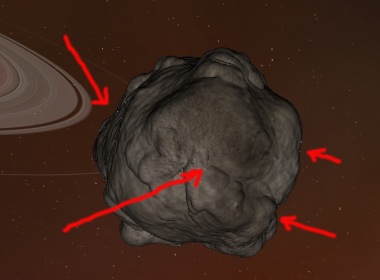Selden,
all my models that are showing a "white dot" problem are normal SSC objects (no nebulae, since nebulae objects are usuallly very simple and set with Emissivity. I didn't noticed any problem with them yet).
Most objects contains several pieces, but some models don't. And I verified if those white dots were related to the separate pieces. Some yes, some not. The white dots are mostly concentrated on "spikes", hard edges and contours of the models. So I don't think it's related to the number of pieces included in the model (of course, if there are several pieces, then there are more "edges" and "spikes" on which the white dots could be concentrated).
I experienced some white dots on poorly done models in Celestia 1.4.1 before, but in those cases, it was evident that it was related to the "crudiness" of the model, which contained many holes, badly oriented normals, etc...
But now the problem appears on many good models which didn't had any problem in Celestia 1.4.1 before. This problem is "new" and appeared with the CVS version.
At first, I didn't noticed it, or didn't bothered much about that problem. The white dots are really tiny (but scale independant). But once I noticed it, it became "evident" and irritating. Now, I can notice the white dots all the time.

"Well! I've often seen a cat without a grin", thought Alice; "but a grin without a cat! It's the most curious thing I ever saw in all my life!"