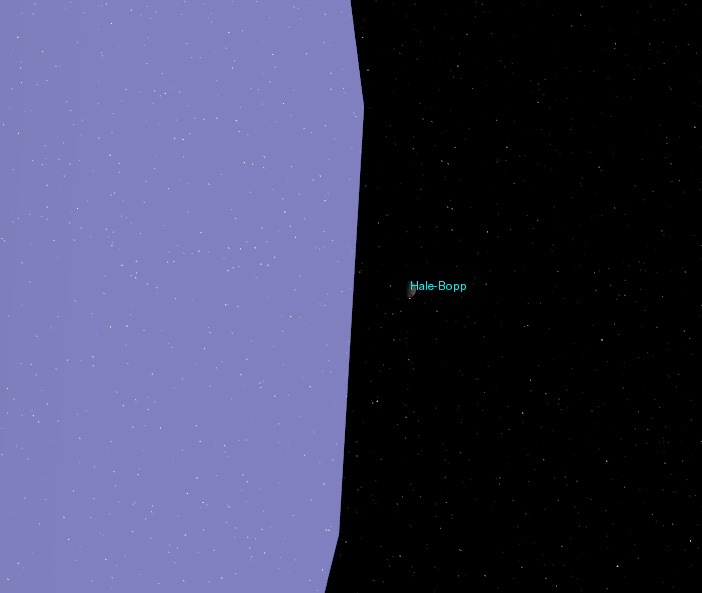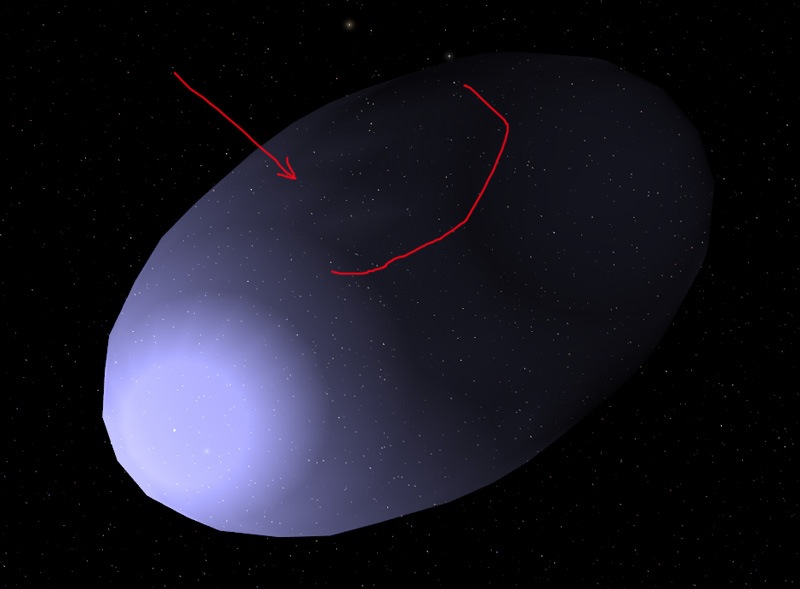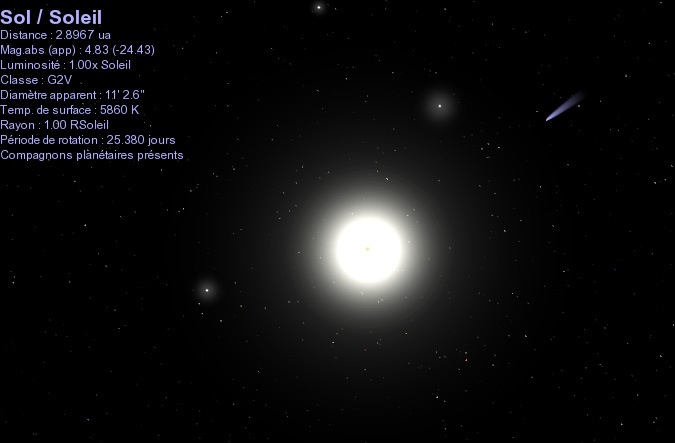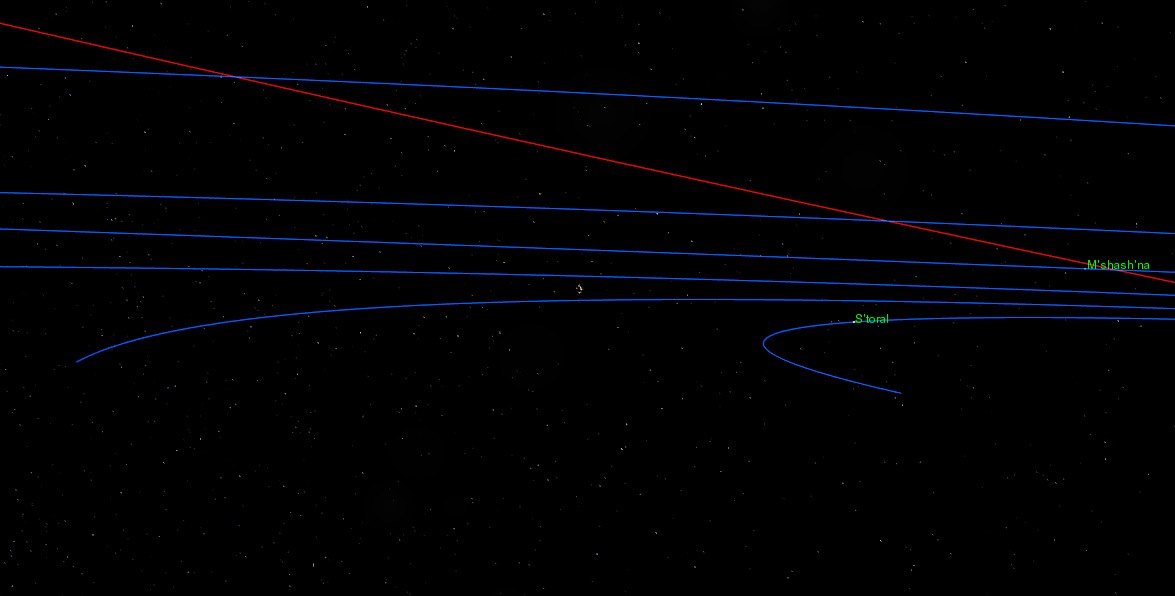ElChristou wrote:chris wrote:ElChristou wrote:Extensions:
GL_ARB_vertex_buffer_object: Support?©e
GL_ARB_texture_compression: Support?©e
GL_EXT_texture_compression_s3tc: Support?©e
GL_ARB_texture_border_clamp: -
GL_EXT_texture_edge_clamp: -
GL_EXT_texture_cube_map: -
GL_SGIS_generate_mipmap: Support?©e
GL_EXT_rescale_normal: Support?©e
GL_ARB_point_sprite: -
The problem is that point sprites are missing. How annoying . . . Don't worry though--I'll fix labels in the old star rendering path.
--Chris
One more reason to change my hardware...

Not so fast... here's my extension list on OS X 10.3.9. Notice that GL_ARB_point_sprite is present, but I still get incorrect rendering of point sprites. This is probably another driver bug that will never get fixed, but... (full extension list extracted with
OpenGL Extensions Viewer
System Info
Mac OS X 10.3.9 (7W98)
Vendor
ATI Technologies Inc.
1.5 ATI-1.3.42
Renderer
ATI Radeon 9600 XT OpenGL Engine
Extensions
GL_APPLE_client_storage
GL_APPLE_element_array
GL_APPLE_fence
GL_APPLE_float_pixels
GL_APPLE_flush_render
GL_APPLE_packed_pixels
GL_APPLE_pixel_buffer
GL_APPLE_specular_vector
GL_APPLE_texture_range
GL_APPLE_transform_hint
GL_APPLE_vertex_array_object
GL_APPLE_vertex_array_range
GL_APPLE_vertex_program_evaluators
GL_APPLE_ycbcr_422
GL_ARB_depth_texture
GL_ARB_fragment_program
GL_ARB_fragment_shader
GL_ARB_imaging
GL_ARB_multisample
GL_ARB_multitexture
GL_ARB_occlusion_query
GL_ARB_point_parameters
GL_ARB_point_sprite
GL_ARB_shader_objects
GL_ARB_shadow
GL_ARB_shadow_ambient
GL_ARB_texture_border_clamp
GL_ARB_texture_compression
GL_ARB_texture_cube_map
GL_ARB_texture_env_add
GL_ARB_texture_env_combine
GL_ARB_texture_env_crossbar
GL_ARB_texture_env_dot3
GL_ARB_texture_mirrored_repeat
GL_ARB_transpose_matrix
GL_ARB_vertex_blend
GL_ARB_vertex_buffer_object
GL_ARB_vertex_program
GL_ARB_vertex_shader
GL_ARB_window_pos
GL_ATI_blend_equation_separate
GL_ATI_blend_weighted_minmax
GL_ATI_separate_stencil
GL_ATI_text_fragment_shader
GL_ATI_texture_env_combine3
GL_ATI_texture_mirror_once
GL_EXT_abgr
GL_EXT_bgra
GL_EXT_blend_color
GL_EXT_blend_equation_separate
GL_EXT_blend_func_separate
GL_EXT_blend_minmax
GL_EXT_blend_subtract
GL_EXT_clip_volume_hint
GL_EXT_compiled_vertex_array
GL_EXT_draw_range_elements
GL_EXT_fog_coord
GL_EXT_multi_draw_arrays
GL_EXT_rescale_normal
GL_EXT_secondary_color
GL_EXT_separate_specular_color
GL_EXT_shadow_funcs
GL_EXT_stencil_wrap
GL_EXT_texture_compression_s3tc
GL_EXT_texture_env_add
GL_EXT_texture_filter_anisotropic
GL_EXT_texture_lod_bias
GL_EXT_texture_mirror_clamp
GL_EXT_texture_rectangle
GL_IBM_rasterpos_clip
GL_NV_blend_square
GL_NV_light_max_exponent
GL_NV_texgen_reflection
GL_SGI_color_matrix
GL_SGIS_generate_mipmap
GL_SGIS_texture_edge_clamp
GL_SGIS_texture_lod
Core features
v1.1 (100 % - 7/7)
v1.2 (100 % - 8/8)
v1.3 (100 % - 9/9)
v1.4 (100 % - 15/15)
v1.5 (100 % - 3/3)
v2.0 (66 % - 6/9)
OpenGL driver version check (Current: 1.5 ATI-1.3.42, Latest known: 1.5 ATI-1.3.36):
Latest version of display drivers found
According the database, you are running the latest display drivers for your video card.